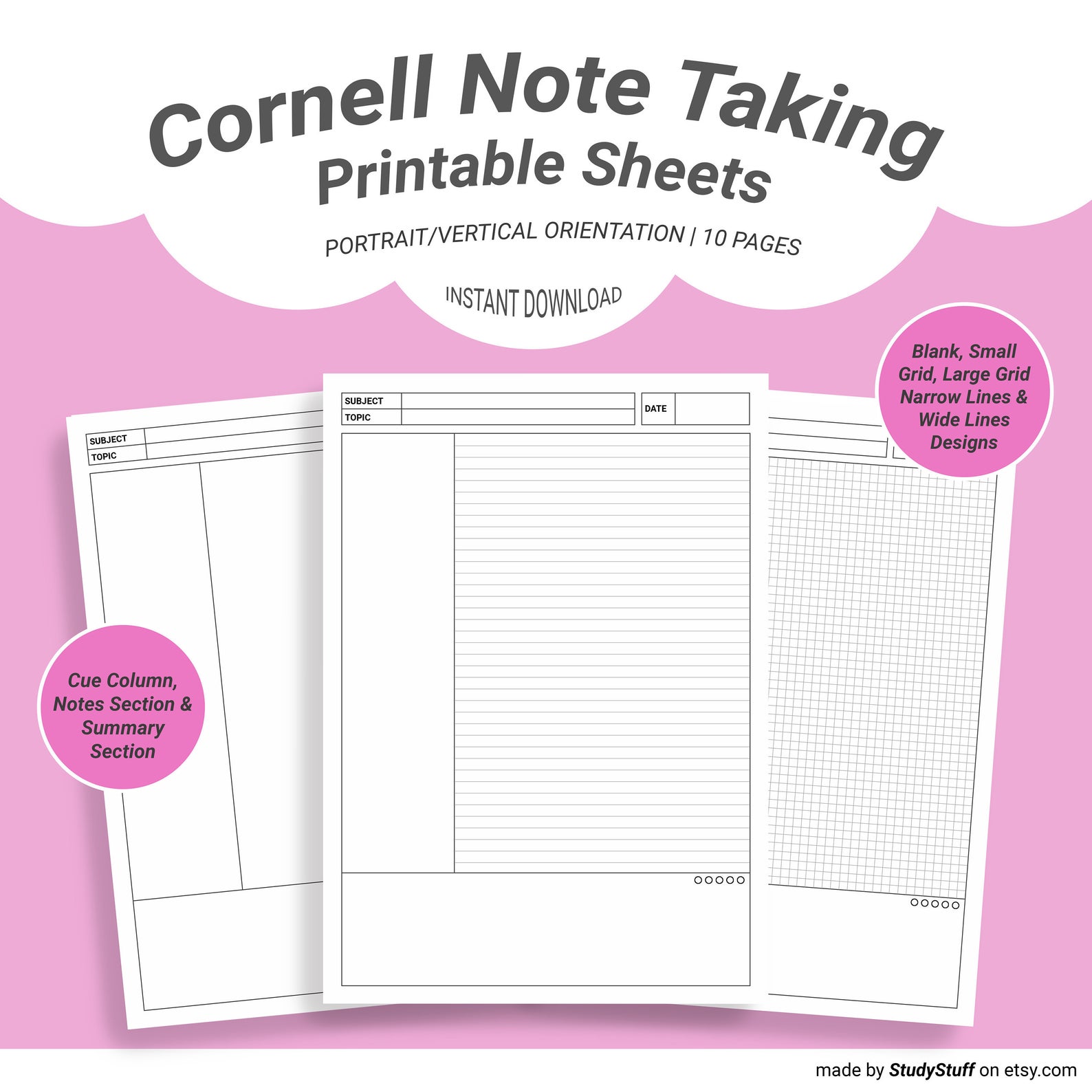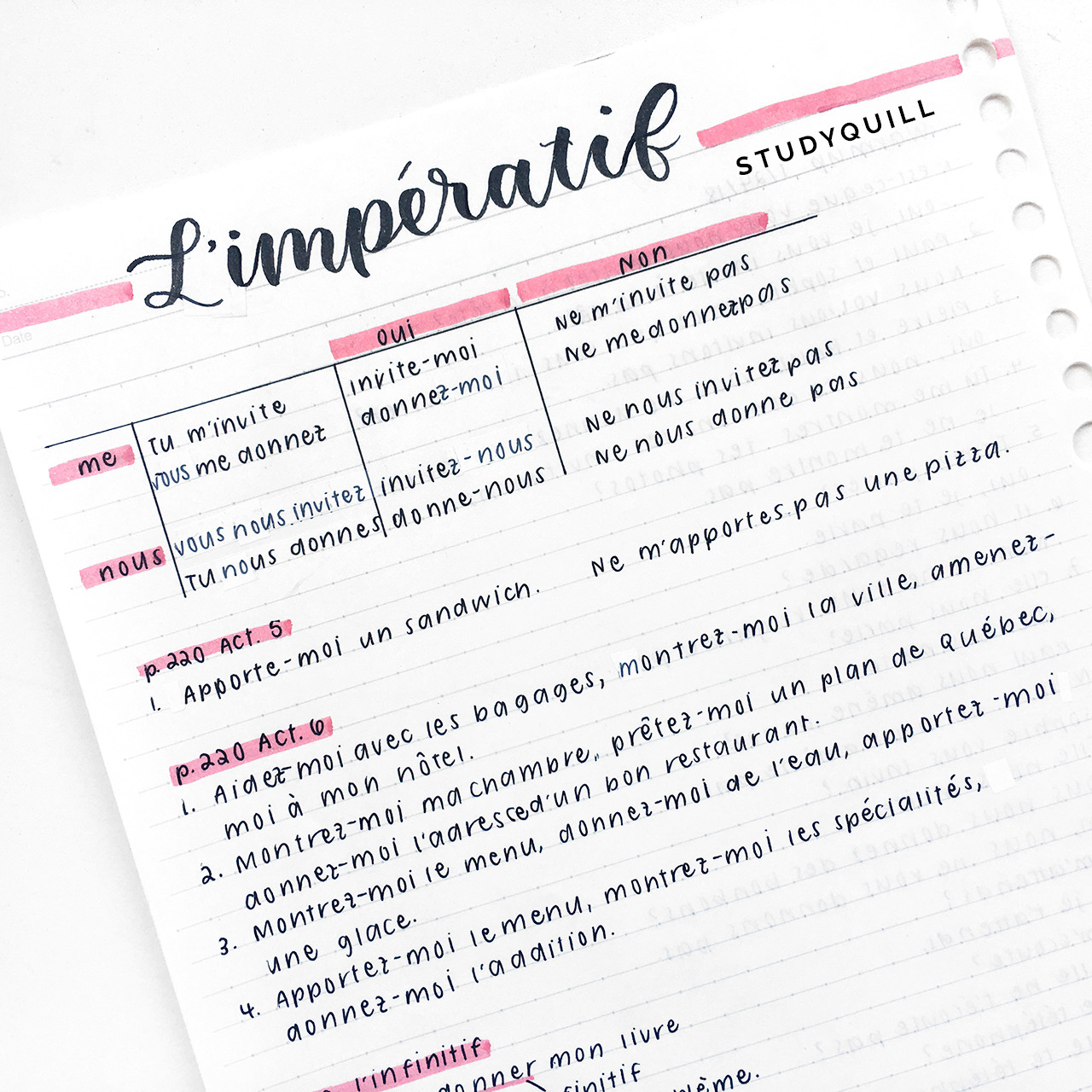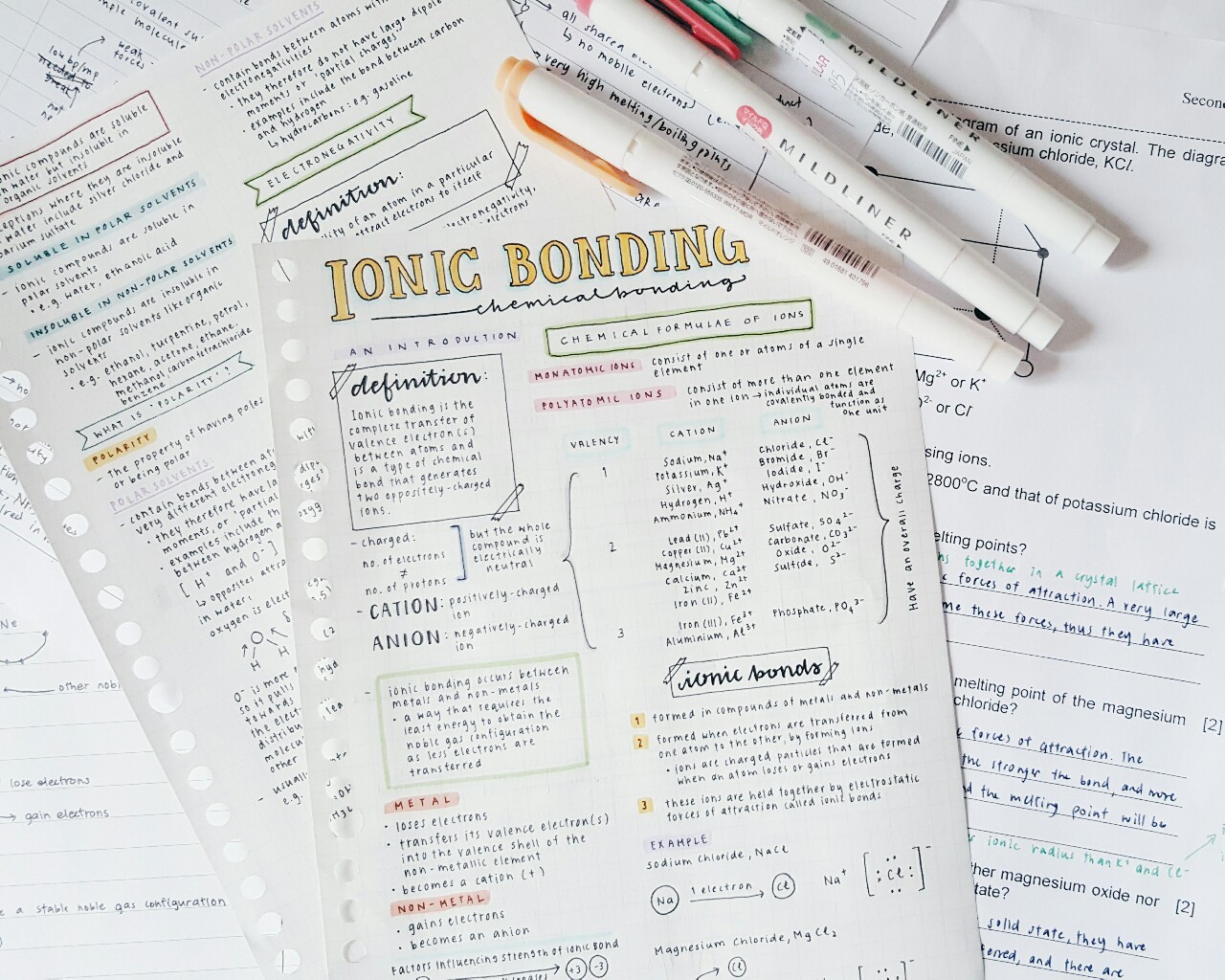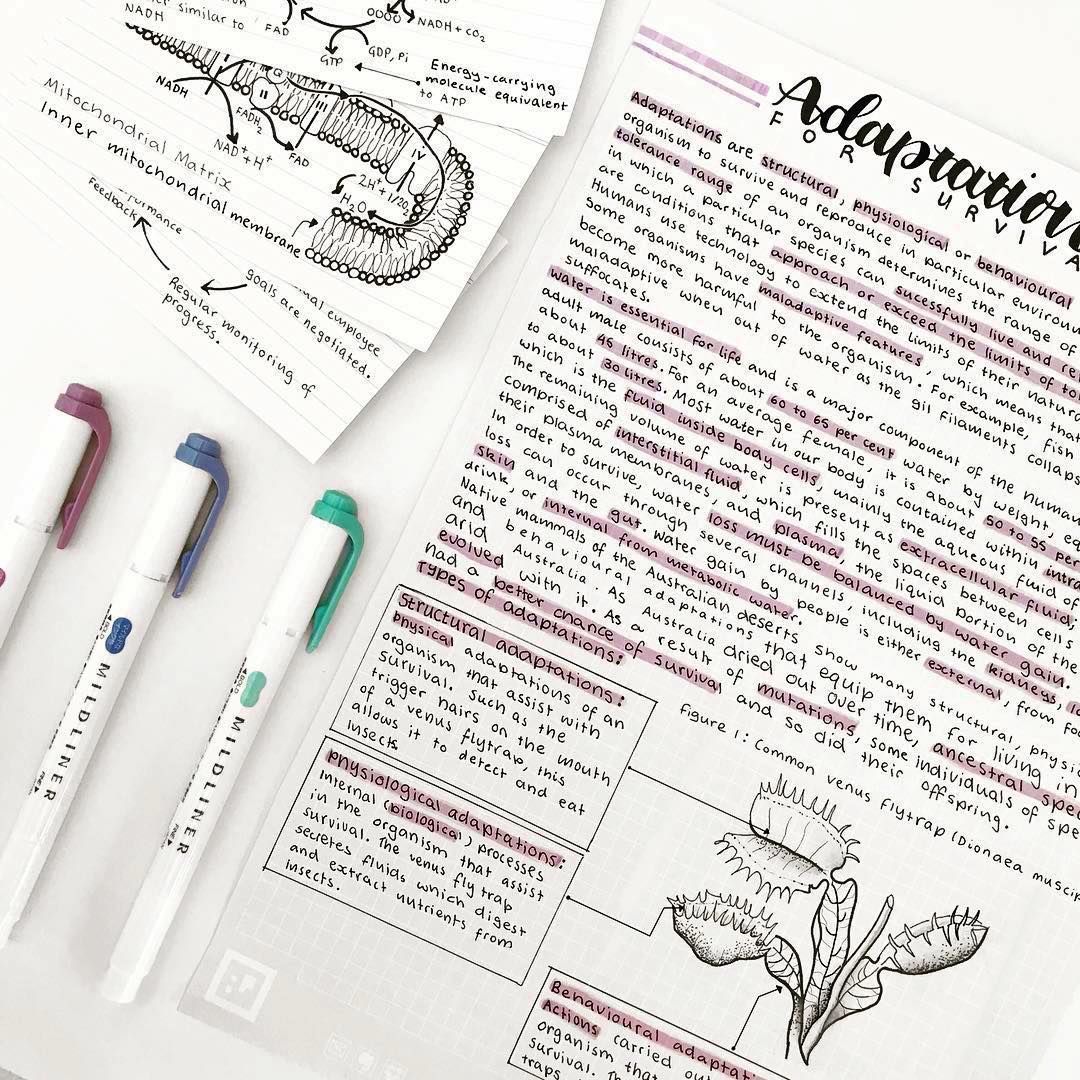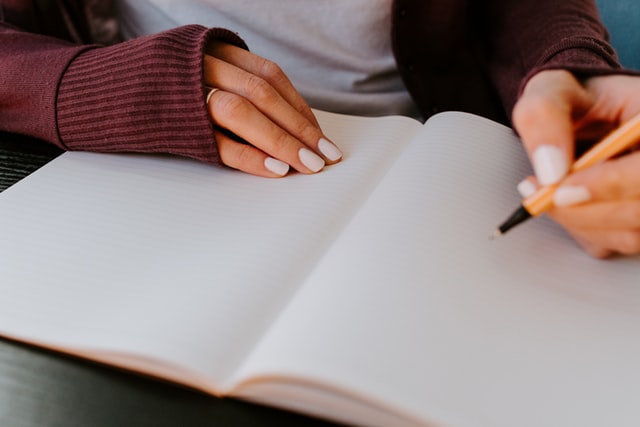
The 5 Best Note Taking Strategies
There are many different note taking strategies out there and it can be difficult to know which one is right for you.
That is why I have compiled the 5 best note taking methods with instructions on how to do them as well as the advantages and disadvantages of each technique.
In summary, the five best note taking strategies are Cornell notes, outlining notes, mind mapping notes, charting notes and boxing notes.
Note Taking Strategy #1 – Cornell Notes
Cornell notes are a great type of notes for revising. This is because the technique forces you to write down questions in the ‘cue column’ that you can ask yourself during your revision sessions. The answer to these questions should be found in your notes. I also like this technique as it makes you write a short and succinct summary after note taking as well.
How do you format Cornell notes?
To format Cornell notes you need to draw a line about a third of the way across your page and then a line at the bottom that makes a row about as thick as the column you created above. Here is a visual on that:
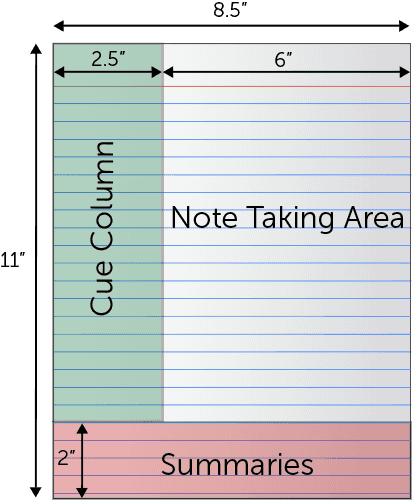
The small column on the left is called the cue column. This is where you write down all the questions that are related to the information in your notes that you can use to study at a later time.
The wider column on the right is called the notes box. Here you write all your notes during a lecture or from a textbook. It is a good idea to paraphrase while you take your notes or even consider dot points.
The row at the bottom of the page is called the summary box. This is where you write a short and succinct summary in your own words after you have taken your notes. A great way to make this more of an active learning experience is to cover up your notes with a scrap piece of paper and then write your summary in pencil without looking. Then go back and read your notes and add in any more relevant information that you missed and erase irrelevant information.
It can take a lot of time to format Cornell notes each time you have a lecture or are taking notes so that is why I have created a Cornell note PDF template which features blank, lined and grid notes as well as a special revision tracker located in the summary box. This template can be used to make physical notes by printing it out or digital notes by using it in a PDF reading and editing app such as GoodNotes or notability and then writing on it with an Apple Pencil or stylus. You can find the vertical version of it here and the horizontal version of it here.
How do you revise Cornell notes?
It is really simple to revise Cornell notes. All you need to do is cover up your note taking box and summary box with a piece of paper or even just your hands. Next you need to ask yourself the questions you have written for yourself in the cue column. Go through the questions one by one and check your notes box to see if you got the answer correct. Once you have finished revising you can colour in a revision tracker circle (if you have my printable Cornell notes template which you can find here) to make a note of your study progress.
Pros and Cons of Cornell Notes
| Pros | Cons |
| Cornell notes are great for revision, especially active recall | It is time consuming to draw up a Cornell Notes template each time you take notes. That is why I have created a printable Cornell notes PDF template. |
| Cornell notes are a good note taking strategy during lectures | Cornell notes are only really effective if you use them to their full potential. This means regularly revising and studying your notes! |
| Lots of different paper options in the note taking box such as blank, lined and grid if you get the cornell notes PDF template | |
| Cornell notes work well for lots of different subjects including English, maths, science, history etc. |
You can find out even more information about Cornell Notes by reading this article I have dedicated to the note taking method here.
Note Taking Strategy #2 – Outlining Notes
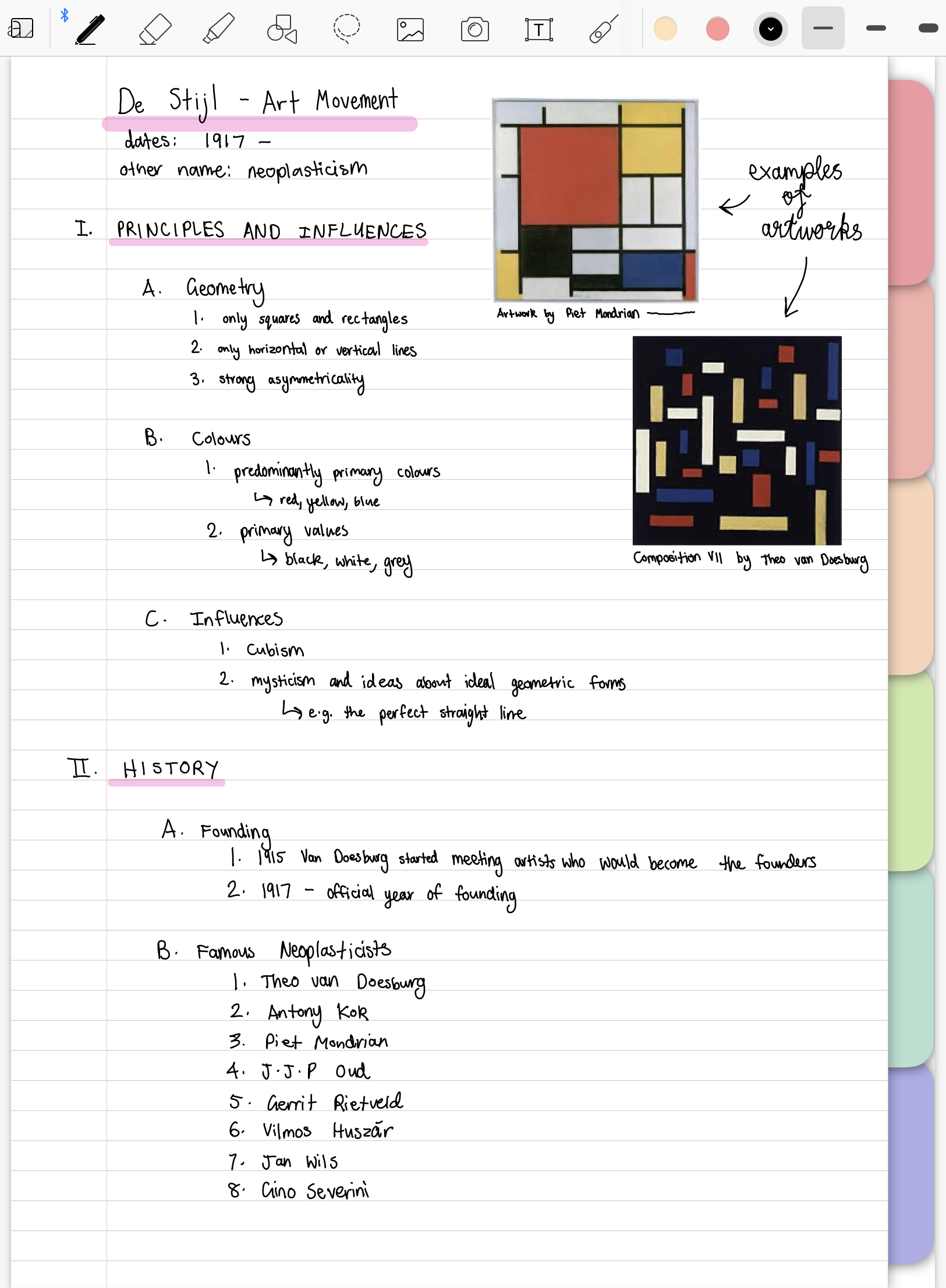
Outlining notes are a nice note taking method for summarising key information under subheadings. Information is organised by importance through indentations. The information becomes more detailed the further indented to the right it is.
How to take outlining notes
Outlining notes follows a very simple method. All you need to do is read information from a textbook/other source and then write the points in an organised manner based on space indentation.
You put your major points the furthest to the left. For the major points I like to write them in capital letters and underline them. The major points usually act as subheadings so they are very broad points relating to a subject.
After writing a major point you indent to the right a little bit to write your next point. The information here will be a lot more specific than your overarching major point.
You keep on indenting to the right as your information becomes more and more detailed. I usually keep on indenting until I get to writing specific examples.
To format your notes even more you can label your indentations with Roman numerals, letters or ordinary numbers. You can look at the image above where I have written notes using the outlining notes method in my hyperlinked tabs lined page digital notebook.
Pros and Cons of Outlining Notes
| Pros | Cons |
| Outlining notes organises your information really well into levels of importance. | Outlining notes does not work as well in a lesson/lecture situation as the notes are highly organised. However this disadvantage can be overcome by writing your notes in a digital notebook where you can easily rearrange your information. |
| Outlining notes are easy to review by changing the major points into questions and the information to answer the questions follows by indent underneath | Outlining notes do not have review questions ready to go like Cornell notes. |
Note Taking Strategy #3 – Mind-mapping Notes
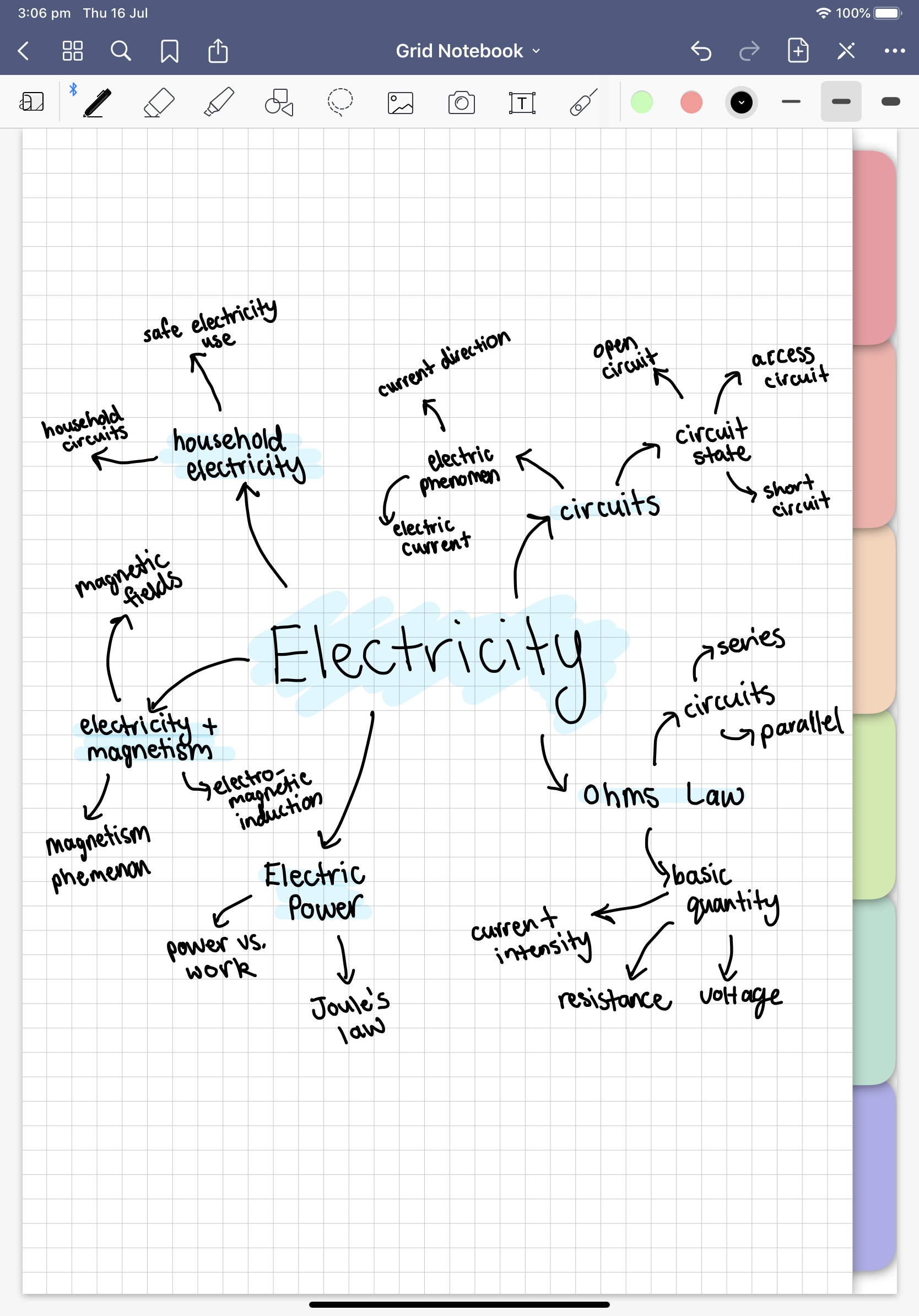
Mind mapping notes are fantastic for visual learners as it organises information in a very visual and sequential way. It is great for showing relationships between information by drawing arrows linking ideas together.
How to take mind-mapping notes
This is another really simple method of note taking. You start with your topic in the centre of your page, circle it and then draw arrows or branches leading from it to more specific information. Circle the next topic/point from a branch and keep on going.
Above is an example of mind-mapping notes that I have created digitally using my hyperlinked tabs grid page digital notebook.
Pros and Cons of Mind-Mapping Notes
| Pros | Cons |
| Mind mapping notes are great for visual learners | Mind mapping notes can easily become messy and unorganised |
| Mind mapping notes make it easy to see links and relationships between information | Mind mapping notes can be hard to study as they are often not formatted in an easy to follow way. One way that you can make them easy to study is by using questions in your circles and drawing arrows as the answers. |
| Mind mapping notes are the easiest to format and you can go between branches and keep on adding information as you go. Information does not have to be written in a sequential way like outlining notes. |
Note Taking Strategy #4 – Charting Notes
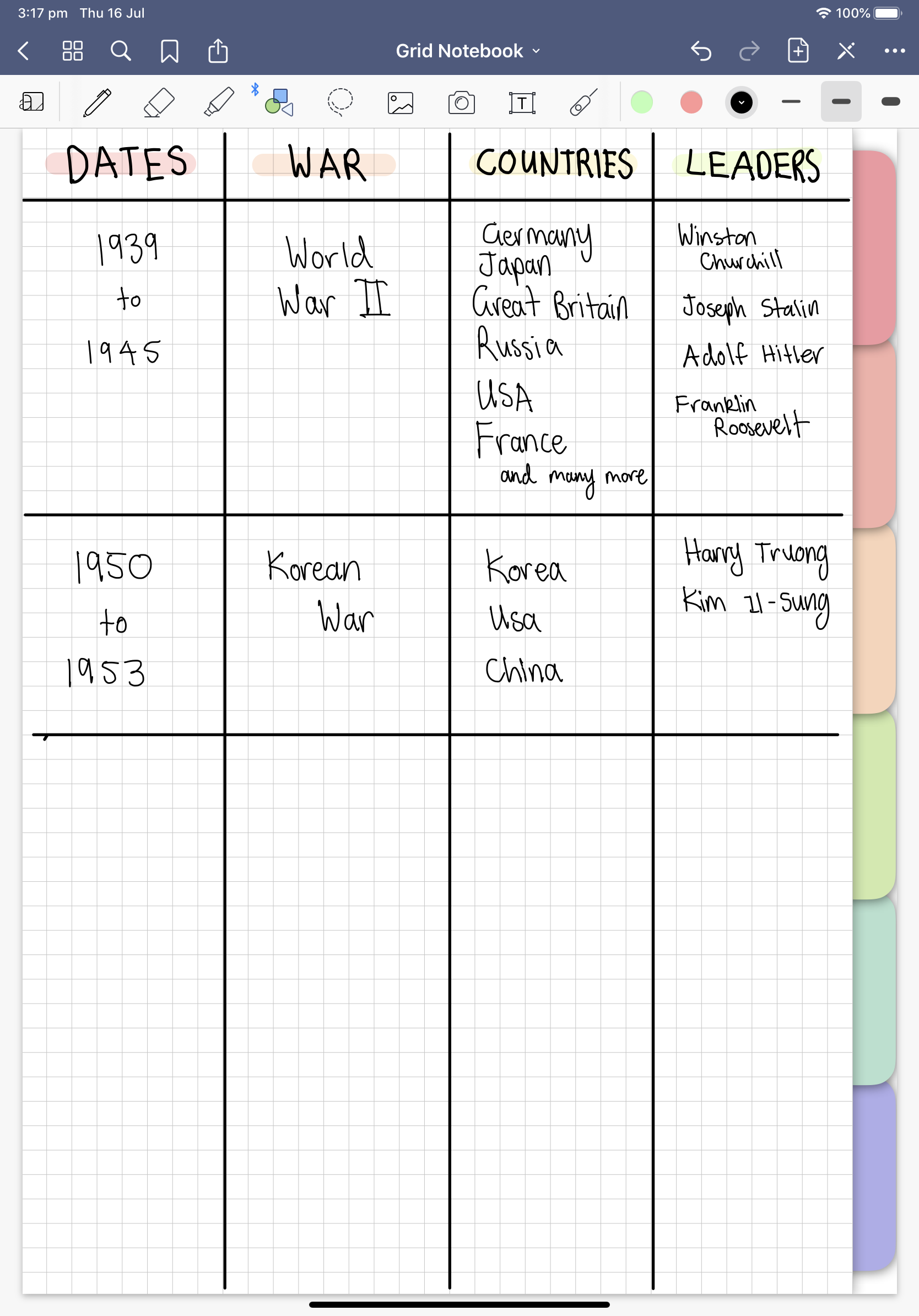
Charting notes is a great option for writing notes for history or english. This method uses a table to organise information.
How to take charting notes
This is a very simple note taking method. All you need to do is figure out how many columns you want in your notes and decide on the title. You then fill out the relevant information underneath each heading in each column and then draw a row line between each set of facts.
If you were making charting notes for history about wars you could make columns with headings: date, name, countries, leaders and significance.
If you were making charting notes for english analysis of a book you could make columns with headings: theme, quote, technique, analysis.
Talking about english, I have a really handy english analysis digital planner that can help you out in your studies. Check it out here.
Pros and Cons of Charting Notes
| Pros | Cons |
| Charting notes reduces the amount of writing you need to do by making you focus on key points | For charting notes to be effective you need to know all of the headings/titles and the amount of columns you need to draw before starting |
| Charting notes creates a great set of notes for studying facts as well as relationships between facts |
Note Taking Strategy #5 – Boxing Notes
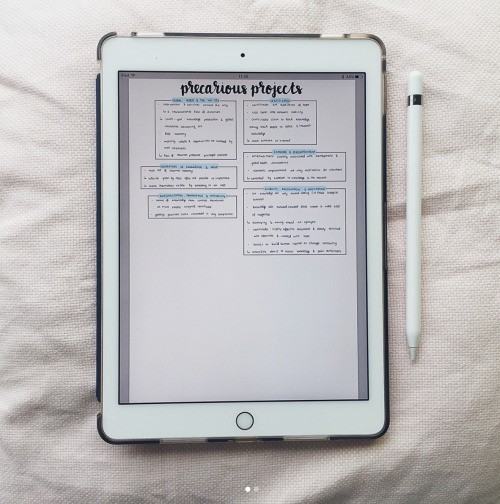
The final note taking strategy that I am going to write about today is the boxing notes method. This isn’t a well known note taking method but it is really easy to do and creates well organised notes. It is based around the concept of chunking similar information together and then drawing a box around it.
How to take boxing notes
To take boxing notes you divide your page in half with an imaginary line and then start taking your notes. This method works best in a digital notebook or similar digital note taking system because after writing your notes you need to re-arrange them under headings. You can do this using the lasso tool which is featured on apps like goodnotes. Then you need to draw a box around your freshly arranged notes.
Pros and Cons of Boxing Notes
| Pros | Cons |
| Boxing notes is another great method for revision as it forces you to re-read your notes and group them into subtopics after taking them. | Boxing notes are only really effective if you have an ipad/tablet and take handwritten digital notes. This is because you need to re-arrange your notes after writing them. |
| Boxing notes is another great method for visual learners are the boxes separate all the information nicely |
If you are interested in learning how to take handwritten notes on an iPad I suggest you read this article here!
Before you go!
Don’t forget to check out the hyperlinked digital notebooks that I mentioned in this article. They can really help you crest neat, aesthetic and well organised handwritten notes on your ipad/tablet! They are all linked below!
6 Tab Lined Page Digital Notebook
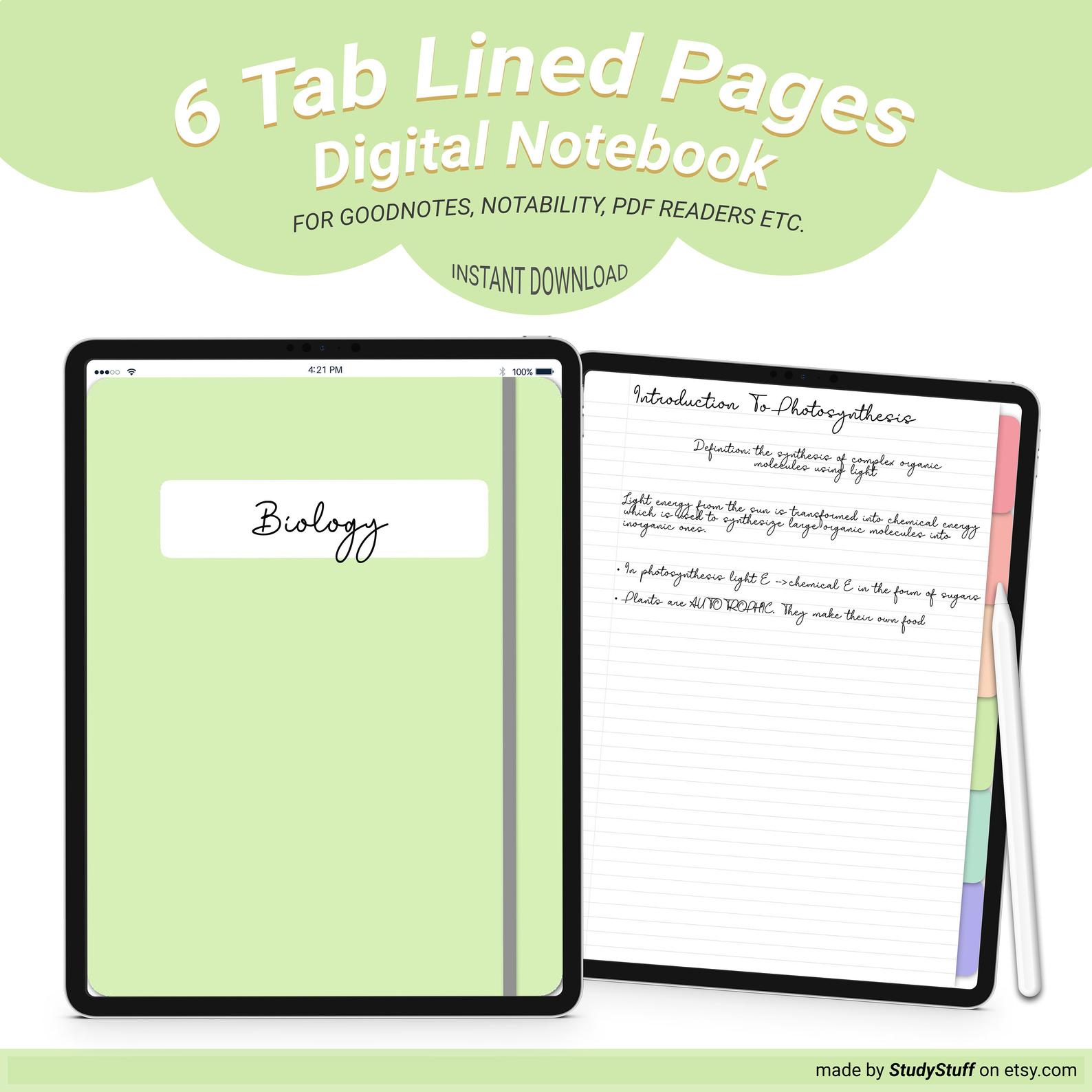
☆★☆★☆★WHAT’S INCLUDED★☆★☆★☆
- 6x Fill In The Blank Title Notebook Cover Pages (red, peach, mustard, green, turquoise, purple)
- Divider Pages for Each Section With White Circle To Write Subtitle/Section Titles
- Rainbow Hyperlinked Tabs on Every Page
- Contents Page – Section Number Circles Are Hyperlinked
- 2x Lined Page Options – Narrow Lines & Wide Lines – For Writing With Hyperlinked Tabs (duplicate as many times as you desire between tabs!)
Purchase a lined digital notebook here!
6 Tab Grid Pages Digital Notebook
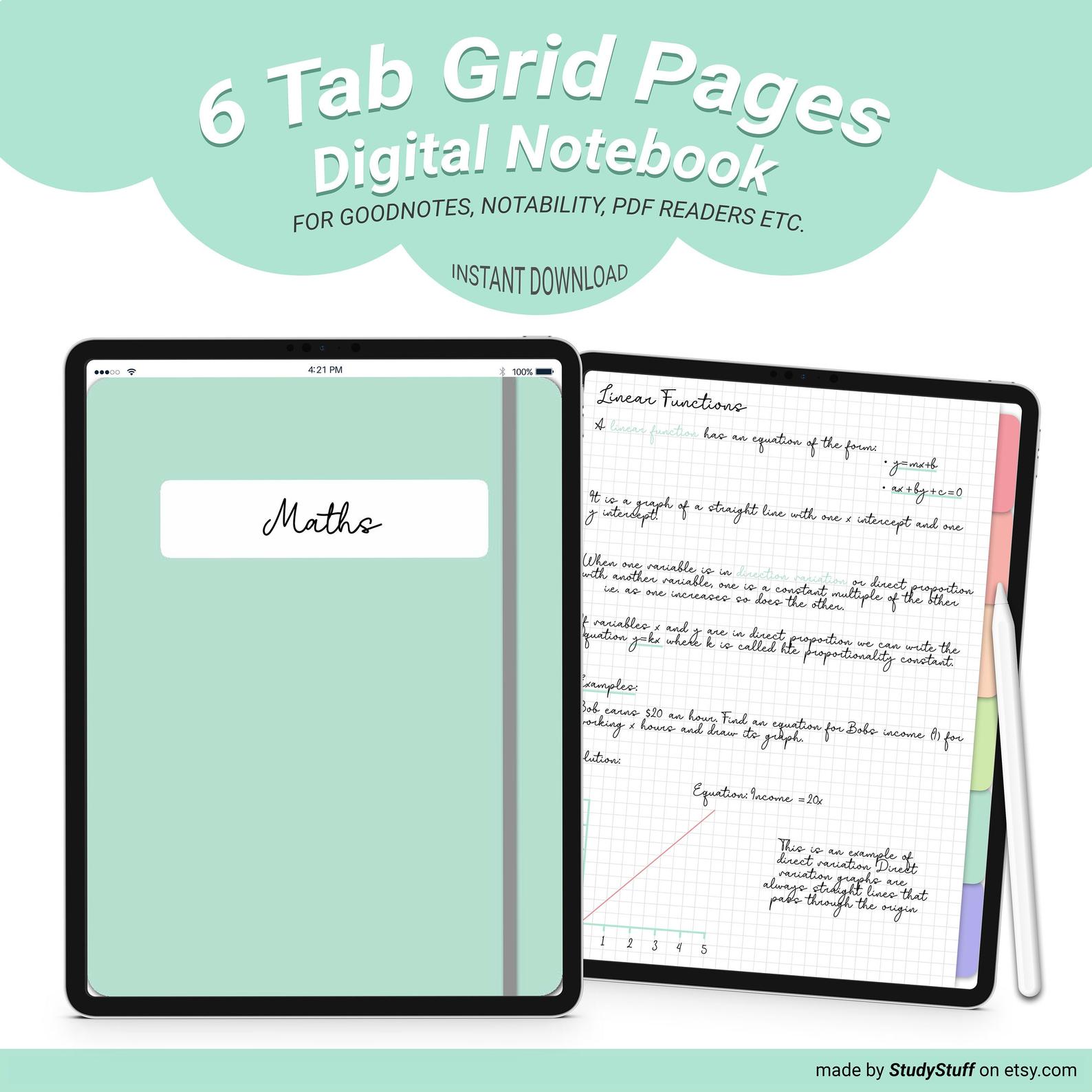
☆★☆★☆★WHAT’S INCLUDED★☆★☆★☆
- 6x Fill In The Blank Title Notebook Cover Pages (red, peach, mustard, green, turquoise, purple)
- Divider Pages for Each Section With White Circle To Write Subtitle/Section Titles
- Rainbow Hyperlinked Tabs on Every Page
- Contents Page – Section Number Circles Are Hyperlinked
- 2x Grid Page Options: Small Grid & Large Grid With Hyperlinked Tabs (duplicate as many times as you desire between tabs!)
Purchase a grid digital notebook here!
6 Tab Dot Grid Page Digital Notebook
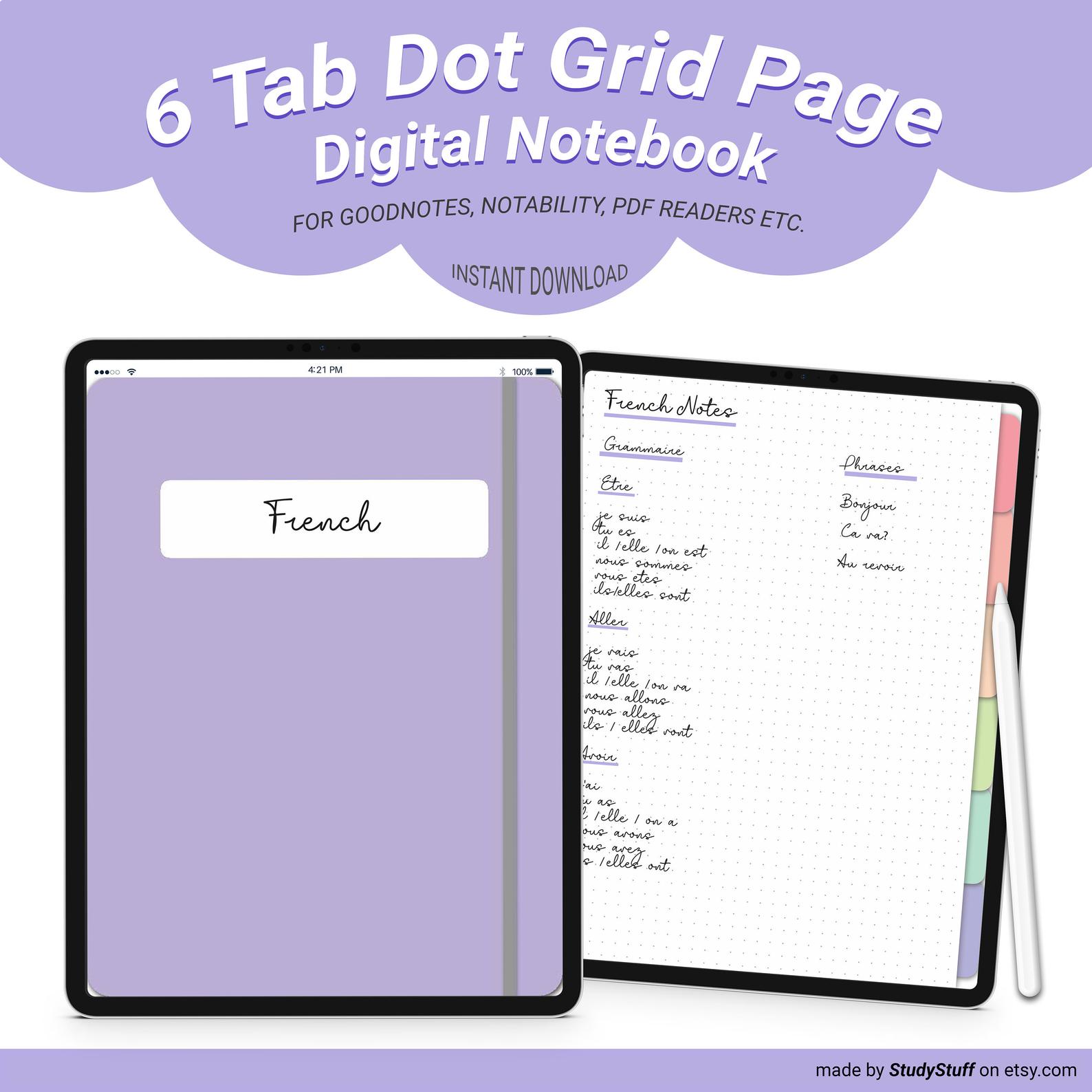
☆★☆★☆★WHAT’S INCLUDED★☆★☆★☆
- 6x Fill In The Blank Title Notebook Cover Pages (red, peach, mustard, green, turquoise, purple)
- Divider Pages for Each Section With White Circle To Write Subtitle/Section Titles
- Rainbow Hyperlinked Tabs on Every Page
- Contents Page – Section Number Circles Are Hyperlinked
- Dot Grid Page For Writing With Hyperlinked Tabs (duplicate as many times as you desire between tabs!)
Purchase a dot grid digital notebook here!
6 Tab Blank Page Digital Notebook
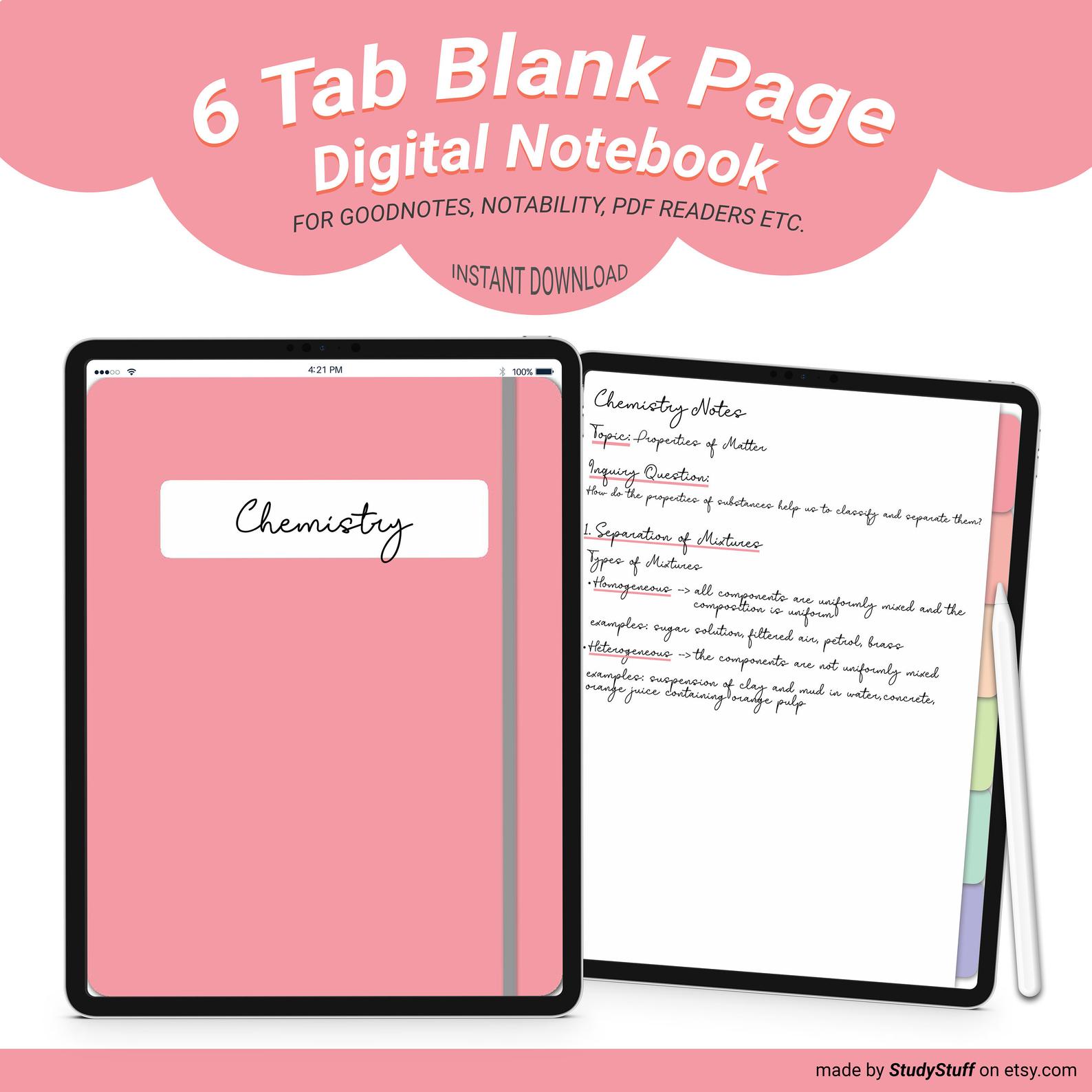
☆★☆★☆★WHAT’S INCLUDED★☆★☆★☆
- 6x Fill In The Blank Title Notebook Cover Pages (red, peach, mustard, green, turquoise, purple)
- divider Pages for Each Section With White Circle To Write Subtitle/Section Titles
- Rainbow Hyperlinked Tabs on Every Page
- Contents Page – Section Number Circles Are Hyperlinked
- Blank Page For Writing With Hyperlinked Tabs (duplicate as many times as you desire between tabs!)
Purchase a blank page digital notebook here!
If you take notes using your iPad, you need to know these 12 iPad note taking tips! They will make …
There are many different note taking methods that can work well for language learning. To take effective notes for language …
To take pretty notes you need to firstly choose a consistent colour scheme. Next you should draw an eye catching …
To take notes on a PDF on an iPad you need to use a note taking or PDF reading app …
To get motivated to do school work one should set SMART goals, work in a motivating environment, break large projects …
To take aesthetic notes one needs to choose a consistent colour scheme, use eye catching titles and headers, invest in …