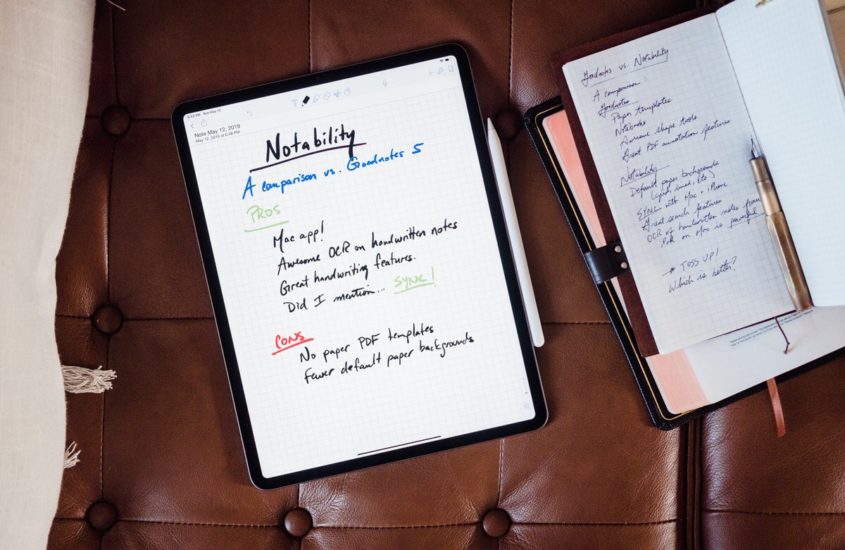
Should I Take My Notes On An iPad Or Paper?
There is a big debate at the moment about whether digital iPad notes or physical paper notes are better. And like everything in the world, each note taking style has their advantages and disadvantages. That is why in this article I go through the pros and cons of taking your notes on an iPad versus taking them on paper so you can make an informed choice on which note taking style is best for you and use it for the rest of the school year.
You should take notes on an iPad if you already have one or are planning to invest in an iPad, you want to have only one device to carry around each day, you want the ability to easily share your notes, you want to add images, diagrams and charts to your notes and/or you want limitless possibilities for customisation. Alternatively, you should take notes on paper if you like the feel of pen and paper, you don’t want distractions, you want to use your favourite stationery while note taking and/or you like organising your things in a binder.
Note Taking On An iPad: Pros & Cons
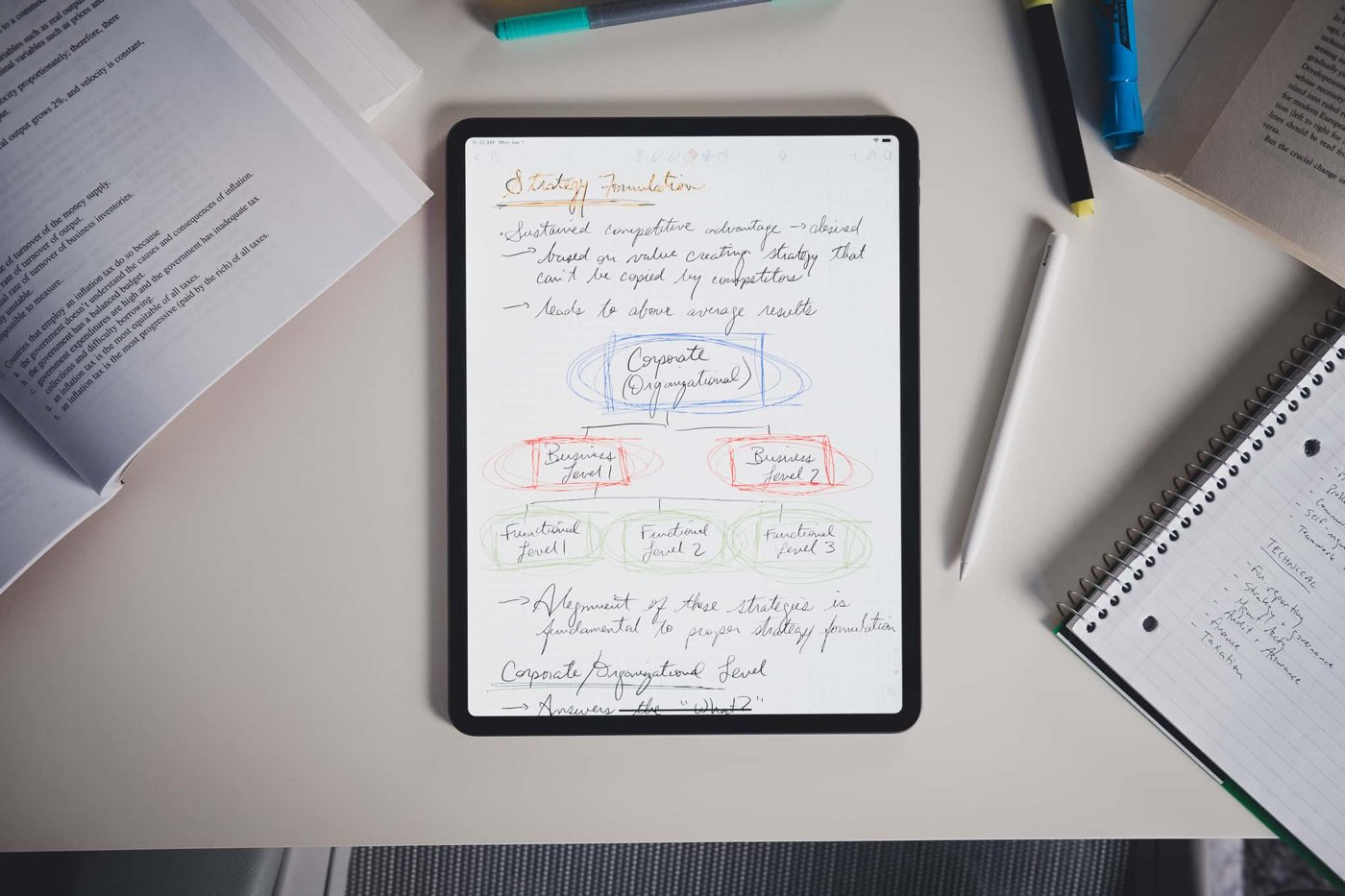
Advantages Of Taking Notes On An iPad
Ability To Carry Around One Thing With Everything On It
One of the best things about taking notes on an iPad is that you only need to carry one device around in comparison to a large binder or multiple notebooks.
Also on an iPad you can sync all of your notes to the cloud or your preferred storage system. This means you can access all of your school work from wherever and whenever. Never forget all of your books for the day every again because you looked at the wrong day on the timetable!
Super Easy To Edit Notes
iPad note taking apps make it seriously simple to edit your notes and make them perfect. In comparison to paper notes where it’s very difficult to erase and change things without the help of whiteout or an eraser, the iPad has very useful tools like the lasso tool to re-arrange things on your page or quick digital erasing tools.
Easier To Share Notes
With airdrop and messaging, you can easily share your digital notes on your iPad with your peers and teachers. This also means that you can get great resources in return really easily too!
Supplement Notes With Photos, Diagrams & Charts From The Internet
Another thing I love about digital note taking on an iPad is that I can import endless photos, diagrams and charts from the internet into my notes to supplement them. This is so much easier than spending heaps of time drawing or printing images for physical paper notes.
You can also use images to aid your own drawing of diagrams. For example, you might import an image of a plant for biology notes and then trace over it to create your own drawing. This is one of the best tricks of the trade for making aesthetic notes without fantastic artistic skills!
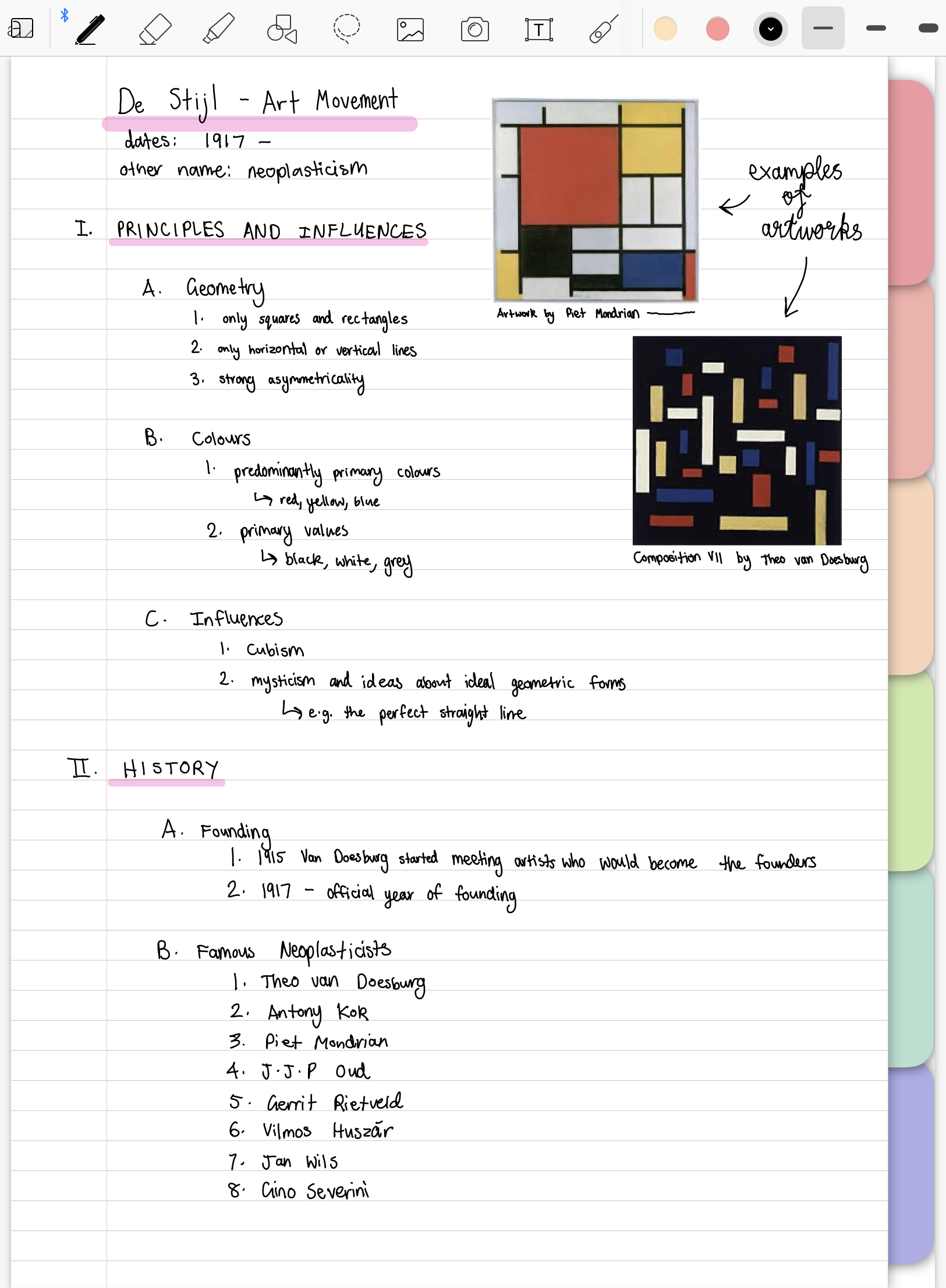
Can Annotate Articles, Handouts & Other Resources Easily
I love annotating and highlighting resources and readings that I have been given at school on my iPad. It’s much easier to add extra notes around them as you can expand the page around the original article and write as much as needed. This means no more cramming in the margins of a small A4 page!
Endless Possibilities With Colour Schemes, Pen & Highlighter Types
You will never be limited again with your small pencil case and subsequent boring notes if you have an iPad. With most iPad note taking apps you have unlimited colour options and also pen types and thicknesses. This makes your notes super customisable and personalised.
I usually take my notes with the pre-installed notes app or GoodNotes on my iPad. These applications have a wide range of pen types including ball point, fountain, markers, pencils and highlighters. You can also change the opacity and thickness of the pens so it is suitable for your intended aesthetic as well.
You might be interested in my article on how to take aesthetic notes on your iPad here!
Disadvantages Of Taking Notes On An iPad
The Slippery Writing Surface
The writing experience on an iPad takes so time to get used to. At first it can feel very unnatural taking handwritten notes on an iPad as the screen is glass, smooth and slippery. However, you can improve your writing experience by putting a paper-like screen protector on your iPad. Or just simply spend time getting used to the new surface by practicing your handwriting on your iPad and doing other activities like digital drawing and doodling.
Not All Teachers Are Tech Friendly
Unfortunately not all teachers are technology friendly so in this case you would not be able to use your iPad to take notes. Before getting an iPad check out who your teachers are going to be for the semester or year to make sure you can get the most out the product.
iPads Are Expensive
The biggest disadvantage of taking notes on an iPad is the large gap between the price of an iPad and the price of a notebook and some pens. However if you need a device for researching, drawing, taking photos that you can also use for entertainment purposes (YouTube, Netflix etc.), an iPad could be a really good investment for you! An iPad could be a replacement for a laptop if you get a keyboard cover as well.
The price range for iPads really vary as well. You don’t need to get the latest model. Go for an older model with less storage for a cheaper solution.
Here are some models of iPad that are pretty good:
- New Apple iPad Pro (11-inch, Wi-Fi, 1TB) – Space Gray (2nd Generation)
- New Apple iPad Air (10.9-inch, Wi-Fi, 64GB) – Space Gray (Latest Model, 4th Generation)
- New Apple iPad (10.2-inch, Wi-Fi, 32GB) – Space Gray (Latest Model, 8th Generation)
They Have A Battery Life
Like all pieces of technology, iPads have a battery life. While it is a considerable amount of hours, if you forgot to charge your iPad the night before a lecture, you might be in a bit of trouble when it comes to note taking, especially if you don’t have access to a charger.
That is why it’s probably a good idea to carry around a portable charger to save you in tricky situations like these!
Takes A Little Bit Of Time To Get Used To
Handwriting on an iPad definitely takes a while to get used to. The apple pencil or your chosen stylus can feel unusual in your hand and the way it glides along the glass surface is very different to paper.
As I mentioned above, spend time getting used to writing on it before going to class. You could also get a paper feeling screen protector if it is really bothering you.
It also takes a bit of time to get used to the organisation system on your iPad and any new note taking applications. I like to use digital notebooks with hyperlinked tabs to make the note taking experience on the iPad as similar to a physical book.
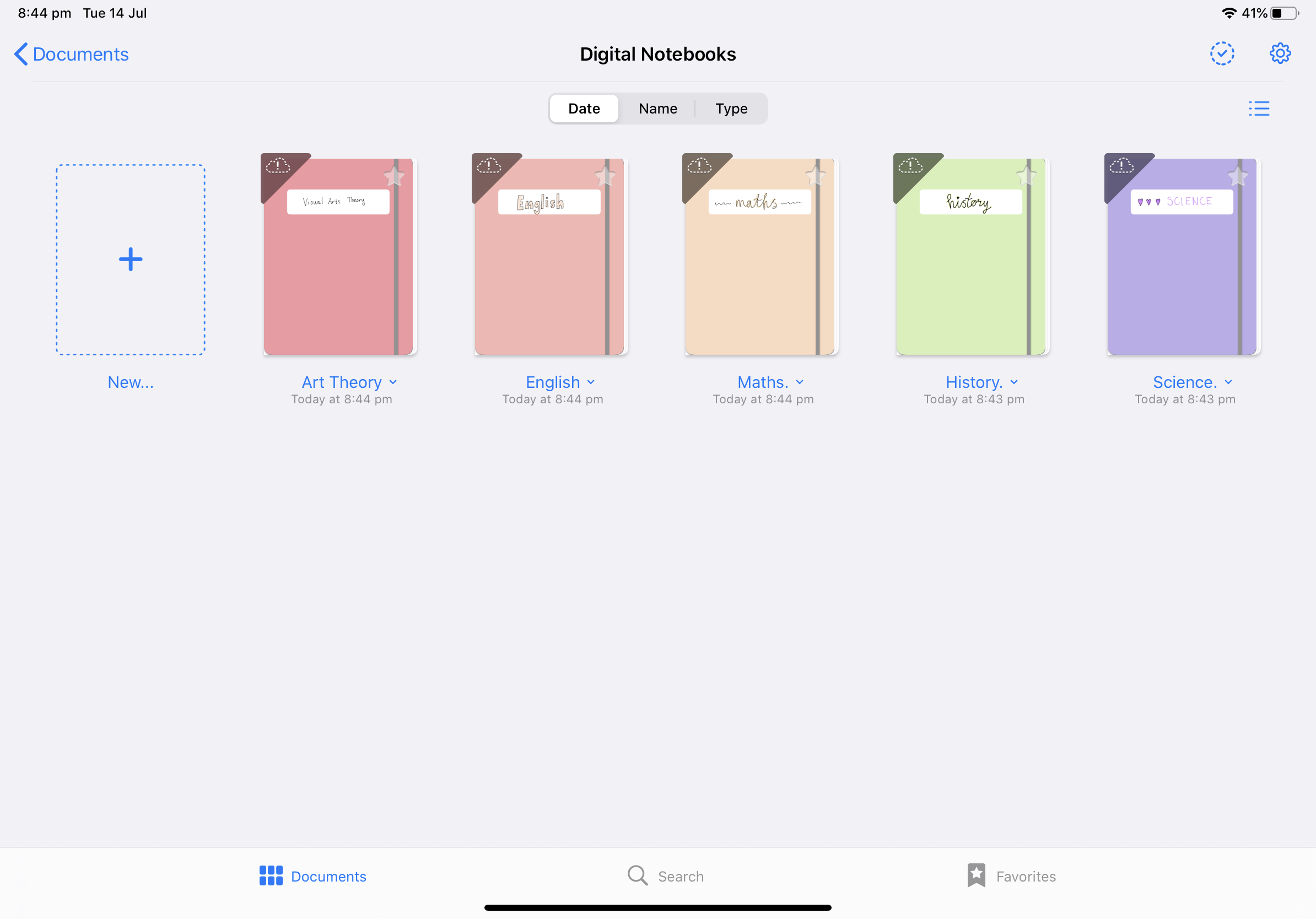
Have To Buy Add Ons (Either Stylus or Keyboard Case & Note Taking App)
This is an additional point to how iPads are expensive. Everything is an add on. If you want to get an Apple Pencil, it is an additional cost. If you want to get a keyboard case, it is an additional cost.
You might be interested in my article on the best iPad cases for note taking here!
Note Taking On Paper: Pros & Cons

Advantages Of Taking Notes On Paper
No Notifications, Social Media & Other Distractions
On one hand, an iPad lets you take super customisable notes but on the other hand it can be a big distraction. Not only will you be bombarded with notifications and also the urge to go onto social media platforms or just surf the web, you will also have the distraction of endless choice. What colour should I make my highlighting? What thickness of pen does my handwriting look best in? Taking notes on paper totally eliminates this problem.
Everyone Is Used To The Pen-to-Paper Feel
You have been writing on paper since you were in kindergarten or even before! That’s pretty much all of your life. There is no adjusting needed when it comes to paper notes. It’s a very personalised experience in terms of paper type, texture and feel.
Use Your Favourite Stationery
When you take paper notes, you can let your stationery loving side shine! Use whatever pens, highlighter and markers that please you. Put as much colour or as little colour on your page. Do fancy calligraphy writing with your brush pens or keep it simple with block writing with your trusty ballpoint.
Here are some of my favourite stationary items for taking notes on paper:
Disadvantages Of Taking Notes On Paper
Notes Are Located Everywhere
When you take physical paper notes, your organisation skills need to be tip top. This means having a great binder or folder system that is organised with divider by sub-topics for each subject.
In comparison to taking note on an iPad where everything is automatically saved to digital folders, taking physical notes can eat up a lot of your time, in the sense that after each class you need to re-organise your notes.
You might be interested in reading my article on the best way to organise your binder here!
Pens Always Run Out
The only expense to taking physical paper notes is stationery, especially pens. When you are taking lots of note you can go through many pens. From an environmental stand point this is not great as every pen has a lot of plastic which is discarded (unless you use pen ink refills). Also if you are a bit of a stationery guru, you would know how expensive a single pen can be!
You might be interested in my article on how to become a paperless student here!
Before You Go!
Are You Interested In Becoming A Super Organised Student?
Try Out A Digital Student Planner Today!
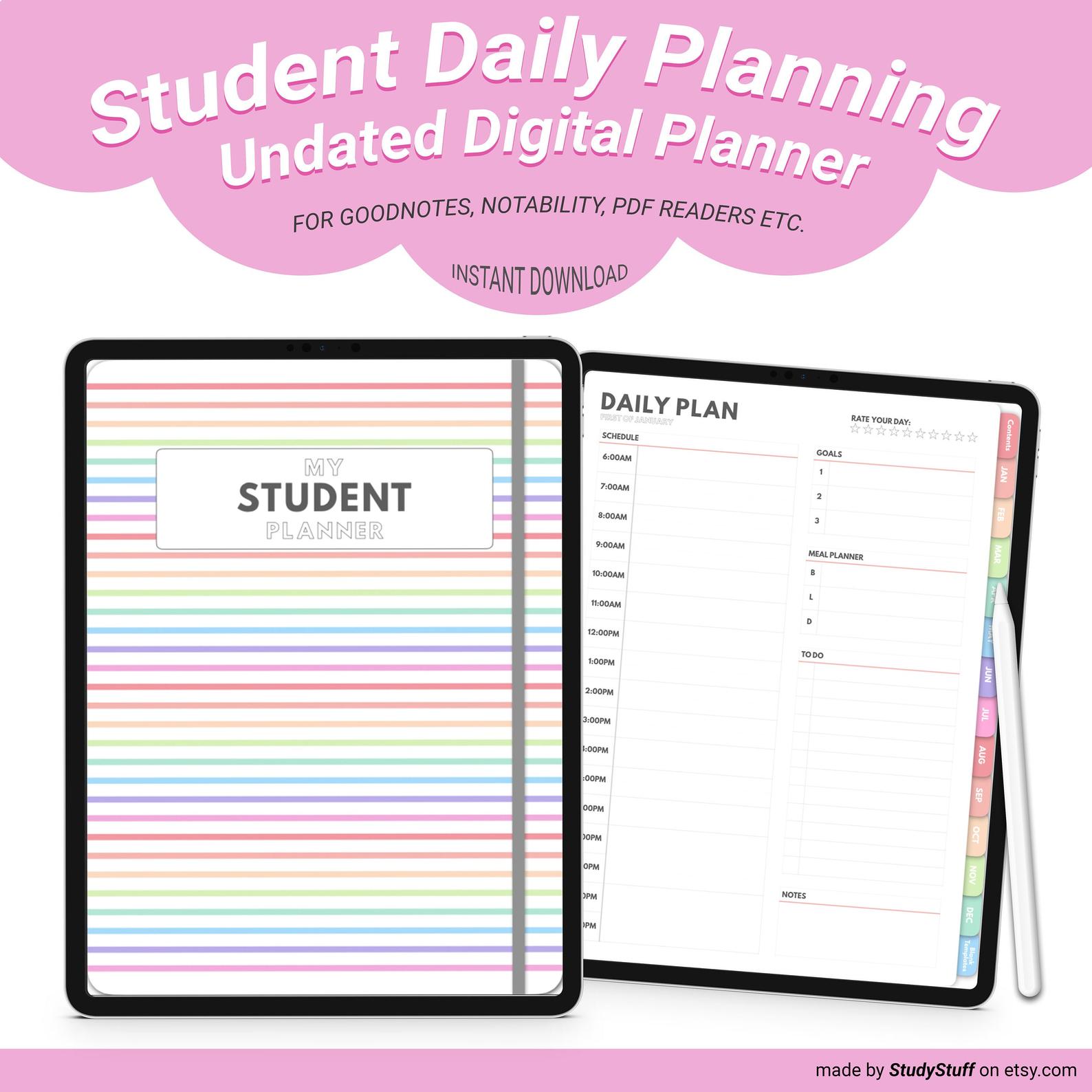
You Might Also Be Interested In These Articles On Note Taking:
Looking For A Tapestry For Your Dorm Room But Have No Idea What Size To Get? Dorm rooms are on average …
If you take notes using your iPad, you need to know these 12 iPad note taking tips! They will make …
Yes, an iPad is worth it for note taking, especially if you are going to make the most out of …
Going shopping for your dorm room but you are not sure what essentials to buy? Essentials for a dorm room include …
There are many different note taking methods that can work well for language learning. To take effective notes for language …
To take pretty notes you need to firstly choose a consistent colour scheme. Next you should draw an eye catching …



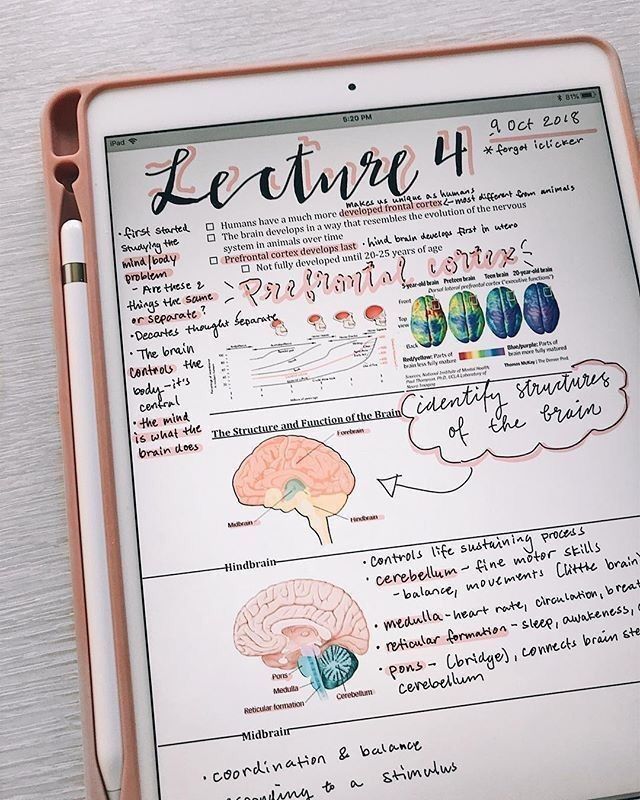

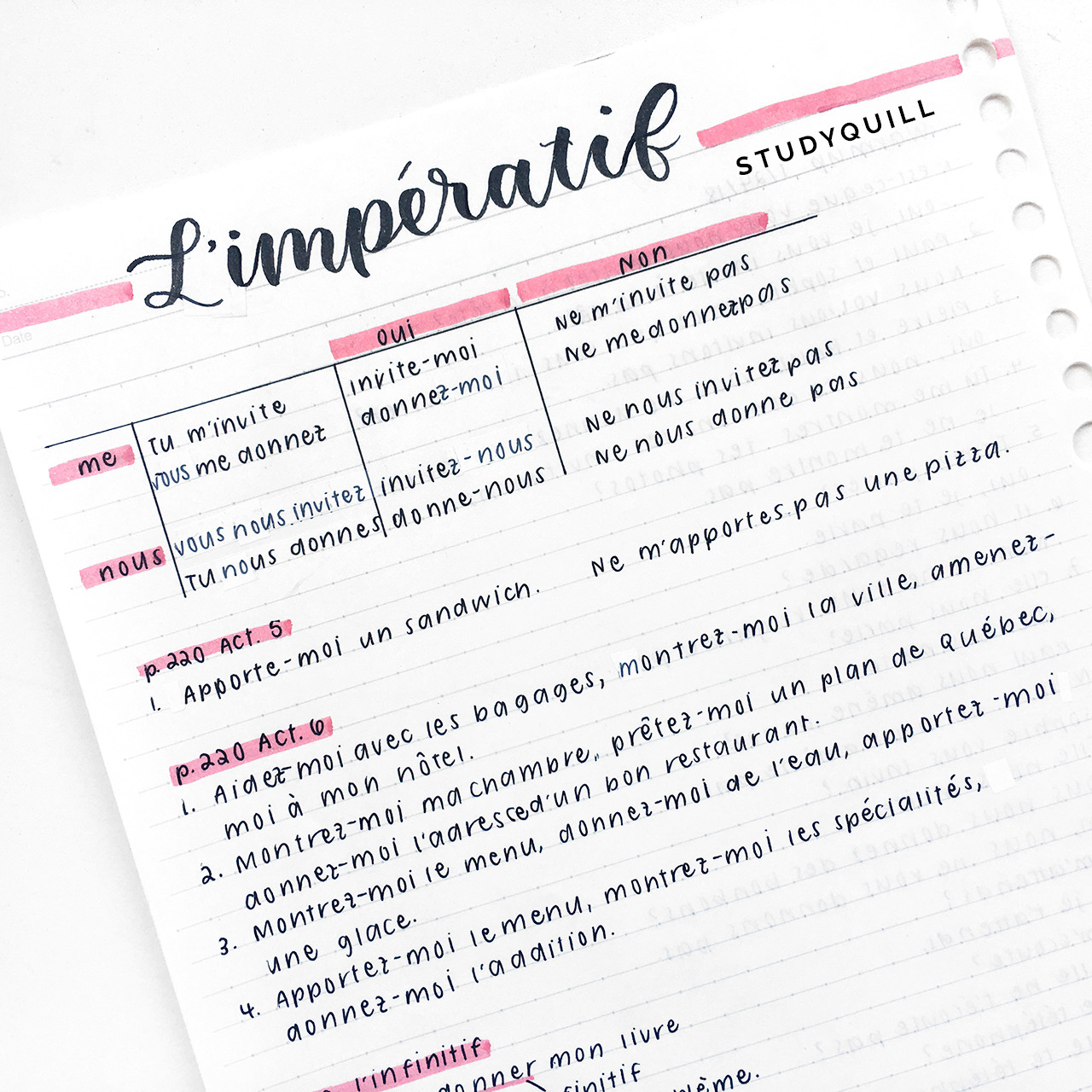
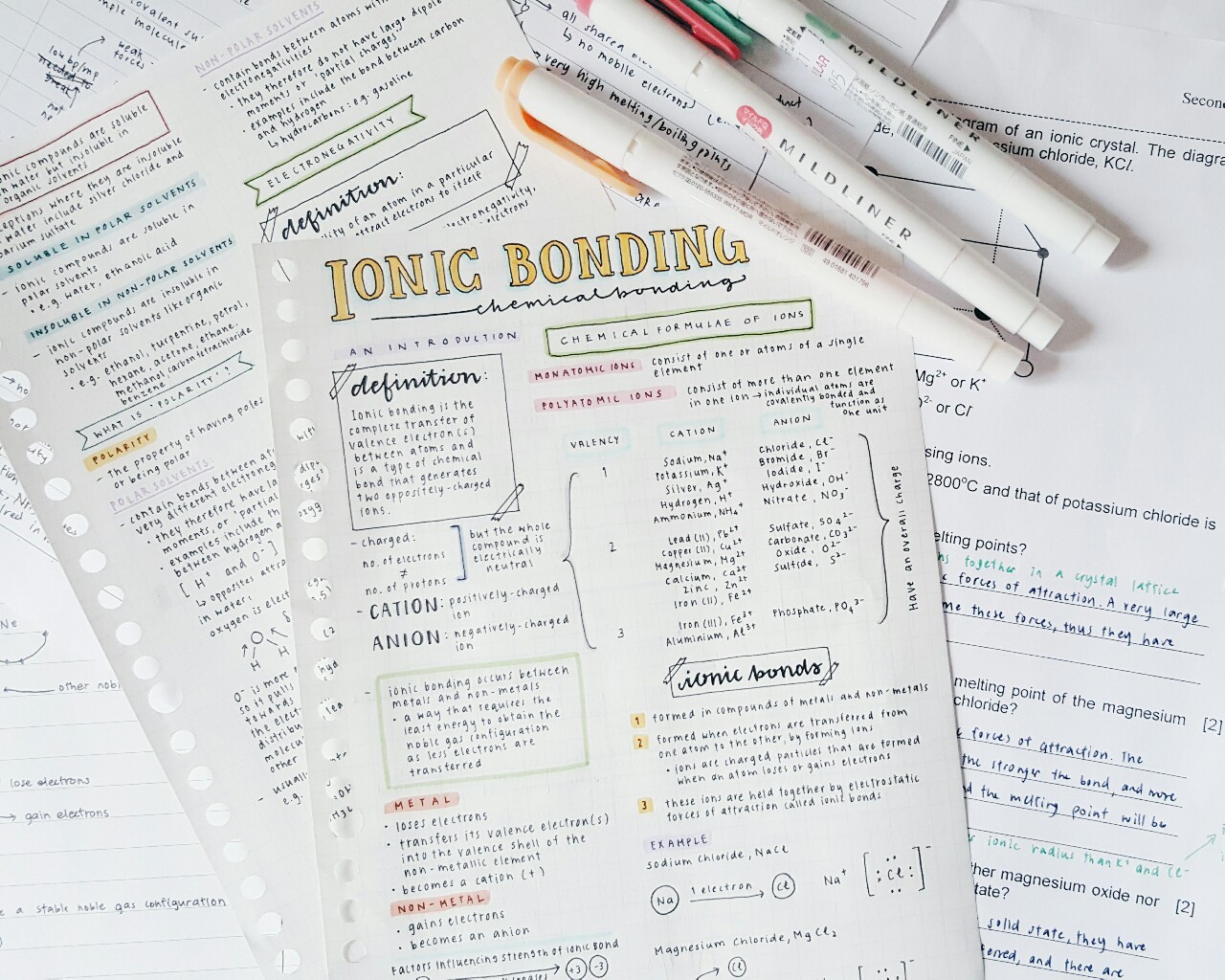
Leave a comment
Looking forward to reading more. Great blog. Really thank you! Want more. -Amelie
Comments are closed.