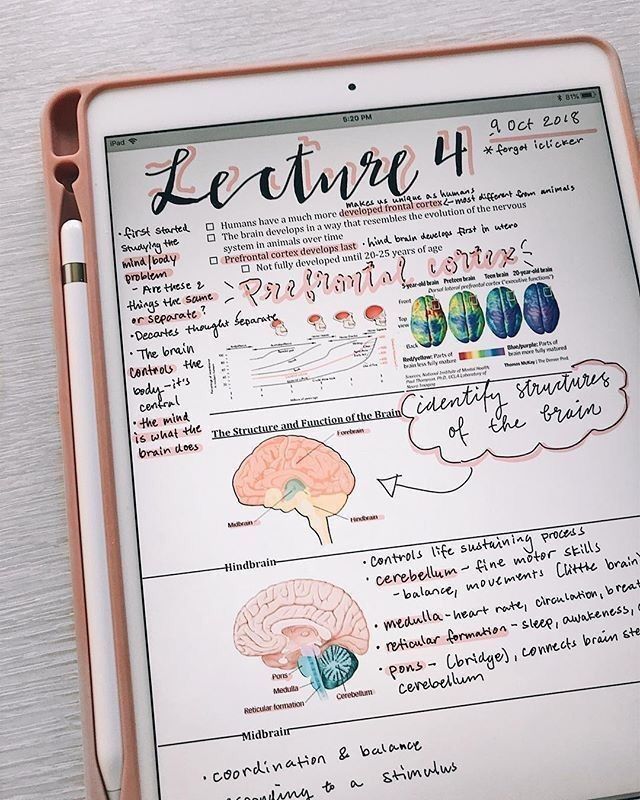15 Must Have iPad Apps For Students
If you are looking for some great educational iPad apps for students I would suggest Quizlet to make flashcards; a handwritten notes app such as GoodNotes or Notability; OneNote for typed notes; Studies app also for flashcards; Google docs, sheets and slides for word processing; Photomath as it creates step-by-step solutions for maths problems; Flora to improve your productivity and focus; Class Timetable to create a digital version of your timetable; Canva to create pretty documents/presentations; ProCreate for drawing; WordHippo to help you find the right words; Alarmy to help you get up in the morning; Pinterest for inspiration; 7 Minute Workout to keep you fit and Spotify for podcasts and study music playlists.
1. Quizlet

Quizlet is one of my favourite apps as a student due to it’s aesthetically pleasing interface but more importantly it’s fantastic education value, specifically the flashcard sets and other features it offers. I use Quizlet to learn my french vocabulary however it can also be used to learn general facts required for other subjects. I really like the various study modes and games it offers to make learning fun. This includes flashcards, the gravity game, write mode, speller, match and test. And it’s a free app!
2. Handwritten Notes Apps e.g. GoodNotes/Notability


GoodNotes is a very popular note taking app for iPad that is used by students around the world to take handwritten notes, draw diagrams and also mark up PDFs.
It is very popular as you can enjoy the freedom of handwriting, search up handwritten and typed text, organise your notes into folders and your notes can also be synced with iCloud to your other devices.
Another app similar to GoodNotes is Notability. It’s a much of a muchness between the two apps – they both offer very similar features. You can get a better idea of their differences by comparing the app descriptions on the App Store.
Both GoodNotes & Notability are paid apps however they are a worthwhile investment for students as the ability to take handwritten notes is what set an iPad apart from a laptop as a student device.
One reason why I love these note taking apps so much is that you can use digital planners with hyperlinked tabs in the app! With planners like these I am able to plan my days, make great notes for school and it’s all in one place. These are some digital planners that I really like to use on my iPad:
- Digital Undated Student Planner
- Digital Language Learning Planner
- 6 Tab Hyperlinked Lined Page Notebook
You might also be interested in reading my article on How To Take Aesthetic Notes On Your iPad!
3. OneNote

OneNote is another great note taking app for students. Personally, I prefer to use OneNote on my laptop as it is better for typed notes. If you want to take handwritten notes on your iPad I suggest sticking to GoodNotes or Notability. However if you have an iPad keyboard case, OneNote is the note taking app for you. I only say this as typing with the on screen keyboard on an iPad can be quite time consuming.
It is also just handy to have all of your notes synced between your devices so it is worthwhile downloading OneNote if you are already using it elsewhere.
4. Studies App

Studies App is pretty much a free iPad version of Anki. It is a digital flashcard app that is based upon the science of spaced repetition and memory.
Pretty much you make flashcards, study them and then they are suggested to be studied to you based on when you last got it right/wrong. It is like the leitner study box system but digital. For example, if you get a flashcard wrong today, you will have to study it tomorrow. Then say tomorrow you get it right, you will have to study it roughly 2 days later. The length between studying cards gradually gets larger and larger as it is better retained in your long term memory.
5. Google Docs, Slides & Sheets
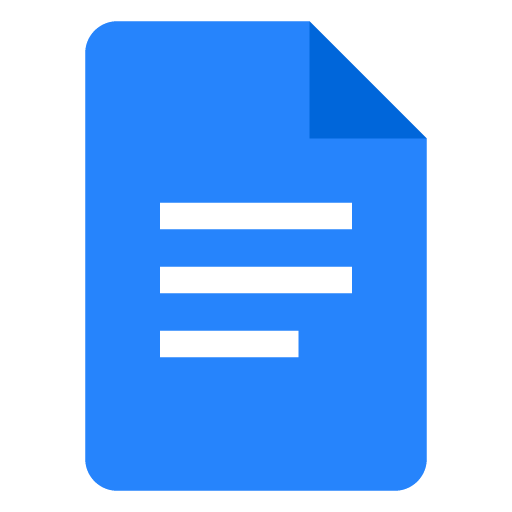
Downloading the Google suite of apps onto your iPad is a very good idea as if you try to access these platforms online, it will tell you that you have to download them anyway over using the respective websites.
I like the Google suite of word processing apps as they can be easily shared for group work and they are accessible on no matter what device you are working on. These types of apps are a necessity for all students no matter how much you don’t want to write your next essay or give a presentation.
Alternatively, I suggest that you download the Microsoft suite including Word, Powerpoint, Excel etc. onto your iPad.
6. Photomath

Photomath is an absolute lifesaver if you can’t work out a challenging math question!
It lets you take photos of maths equations and then it will display a step-by-step solution to the question. It is the biggest help when you are stuck halfway through a question and don’t know what to do next to get to the answer.
7. Flora: focus together

Flora is a popular productivity app amongst students. It helps you focus on your tasks by blocking distracting apps, lets you make to-do lists and overall form good habits.
The stand out feature of this productivity app is that every time you set a timer to complete a task, a virtual tree is planted. If you leave the app for games or social media the tree will die. You can also add friends on the app and make challenges to plant trees together. What is best is that the app partners with tree-planting organisations in Africa and East Asia to plant real trees as well for each virtual tree you plant.
8. Class Timetable

Class Timetable is an app that lets you make your school timetable digital.
I think it is really popular due to it’s minimalistic design that creates a beautiful and simple way to view your schedule. The app also lets you keep track of your homework and assignments, make notes for your tasks and set reminders.
9. Canva

Canva is a free graphic design app that allows you to easily create a whole assortment of document types in a simple drag and drop way. The app has templates for you to make posters, documents, cards, presentations, social media graphics and much more.
This app is a must if you take creative subjects or just want to make your work more aesthetically pleasing in a super quick and easy way!
10. ProCreate

ProCreate is one of the top art and design applications at the moment for iPad users. It is a digital illustration app that has a wide range of brush types and features that lets you create a wide range of styles of art.
Procreate is a paid app however it is a must have if you take creative subjects where you need to draw and/or if you are an inspiring artist!
11. WordHippo

WordHippo is a thesaurus app which is super helpful for students. You can search up any word and it will give you synonyms, antonyms, rhymes, definitions, example sentences, matching words, word types and translations.
The app is really good in the way that you can swipe back and forth through your search history. I also like that you can change between light and dark mode as well!
12. Alarmy

If you are a student who has trouble getting up in the morning, maybe you often snooze your alarm, then Alarmy is the app for you!
Alarmy is a motivation alarm clock that get you out of bed and makes you do all of your to-dos in the morning. This app forces you to get out of bed as to turn off the alarm you need to take a photo of an area or room in your house. The sound will only stop once you have taken the photo of the registered area.
13. Pinterest

Pinterest might not seem like the app to pop up on a list of best iPad apps for students as it is a form of social media however I believe it has many educational benefits.
This app is primarily a must have for students who take creative subjects as it is the hub for inspiration and new ideas. Being able to make a digital pinboard of images can really help you collate your ideas for a project and get a clear idea of what to do when moving forward. I really like how you can search up a word and then for every image you click on, you get a lot of related images suggested to you. This feature can really get your creative juices flowing!
14. 7 Minute Workout

7 Minute Workout is a great iPad app for students that encourages you to exercise. I find that the short workout length makes it a great study break activity. Doing this short amount of exercise before studying again can help you refocus, increase your motivation and help you take in information more efficiently.
The app offers a range of different workouts. For example, abs, arms, legs, fully body, warm up, cool down, stretch, weight loss and much more. There is definitely something there for everyone.
15. Spotify
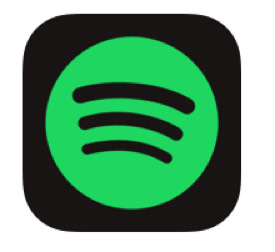
Spotify is another app might not seem like something that would turn up on a list of must have iPad apps for students however it does have many educational features!
Recently, Spotify has become a very popular platform for podcasts. Besides entertainment podcasts, there are many educational podcasts available on Spotify. Personally, I really like to listen to language learning podcasts but many people also like to listen to podcasts such as TedTalk etc.
In addition, you can create a great study music playlist on Spotify or listen to ones other people have created. If you do listen to music while studying keep in mind that music with words can be very distracting. Look for playlists that are fully instrumental and have genres such as classical or lo-fi.
Before You Go!
Don’t Forget To Check Out The Digital Student Planner That Was Mentioned In This Article…
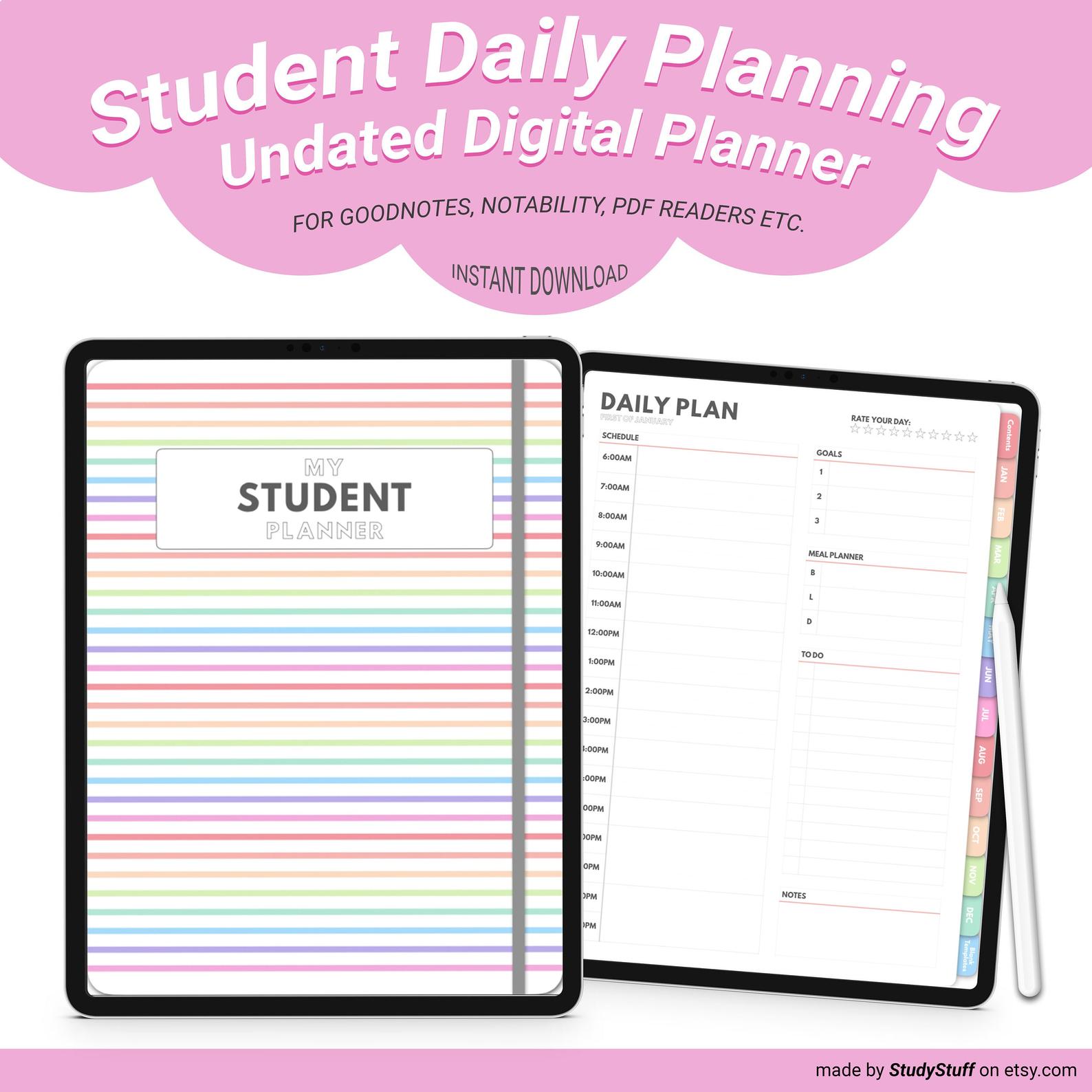
Further Reading
Yes, an iPad is worth it for note taking, especially if you are going to make the most out of …
Looking for a new iPad case for college? You're in luck as you have come to the right place! We know …
The best iPad keyboard cases for students have a battery life that will last a full day, are lightweight and …
Yes, an iPad can replace a laptop for a college student when additional products such as a laptop keyboard case …
Desk essentials for students include an acrylic desk organiser, wireless charging station, LED touch lamp, blue light blocking glasses, post …
It's back to school time already again!!! That means it is time for some cute school supplies shopping! The cute school …