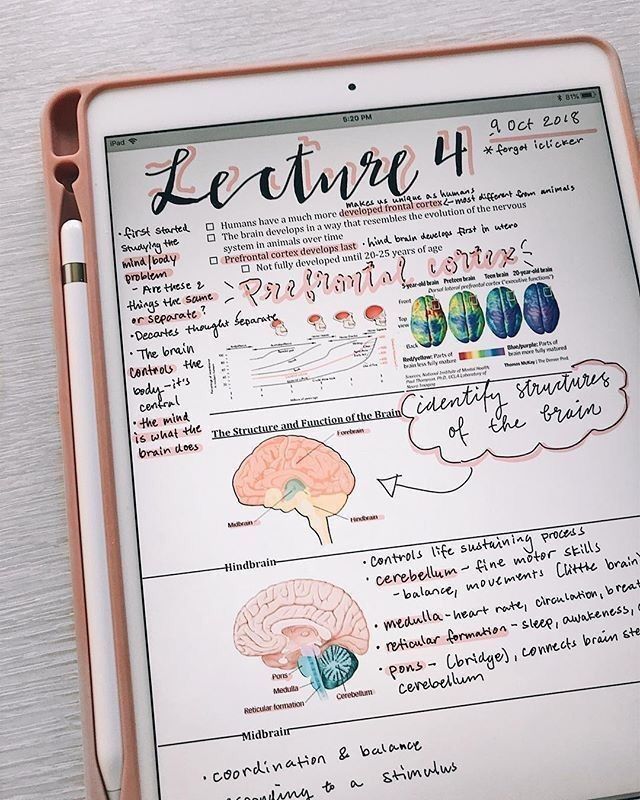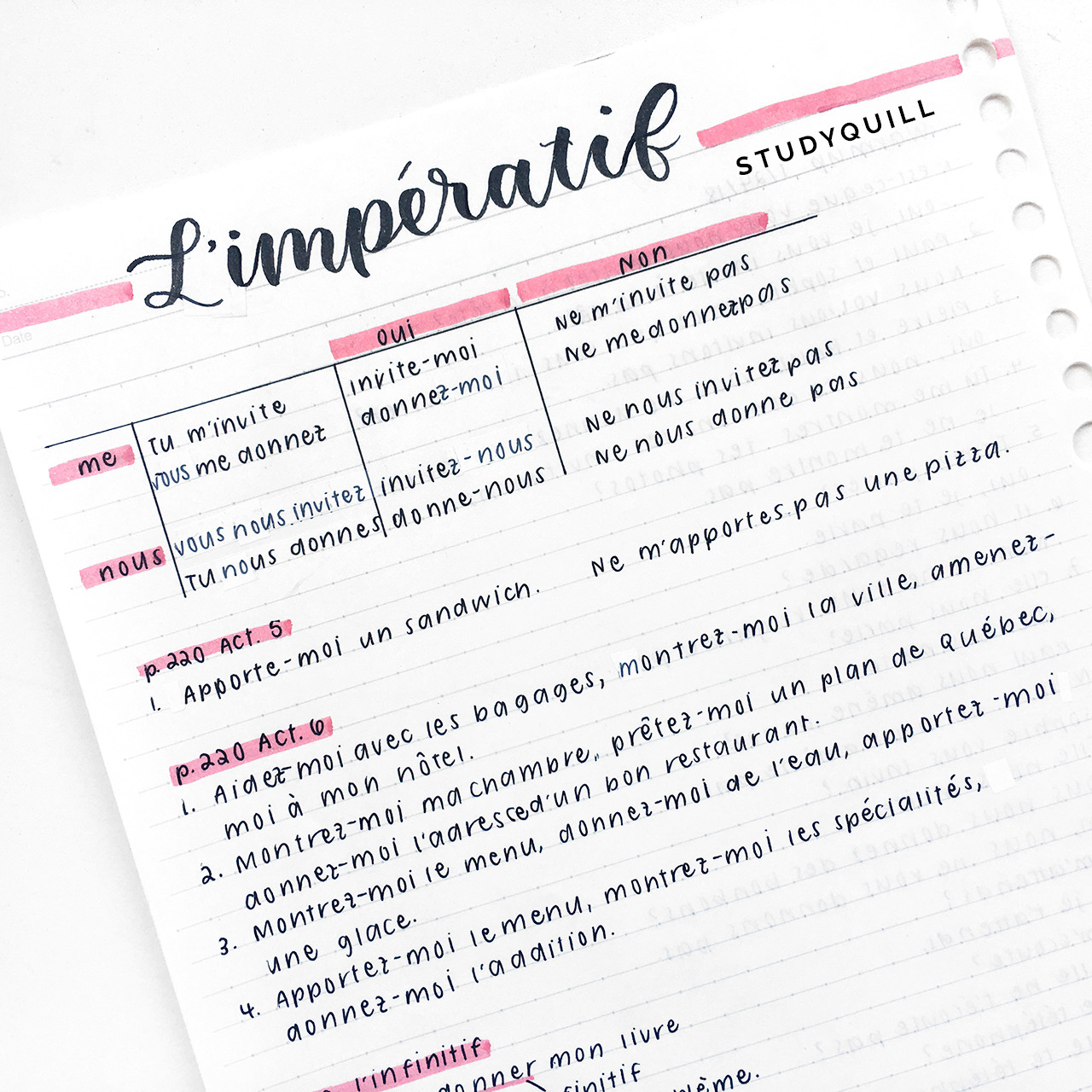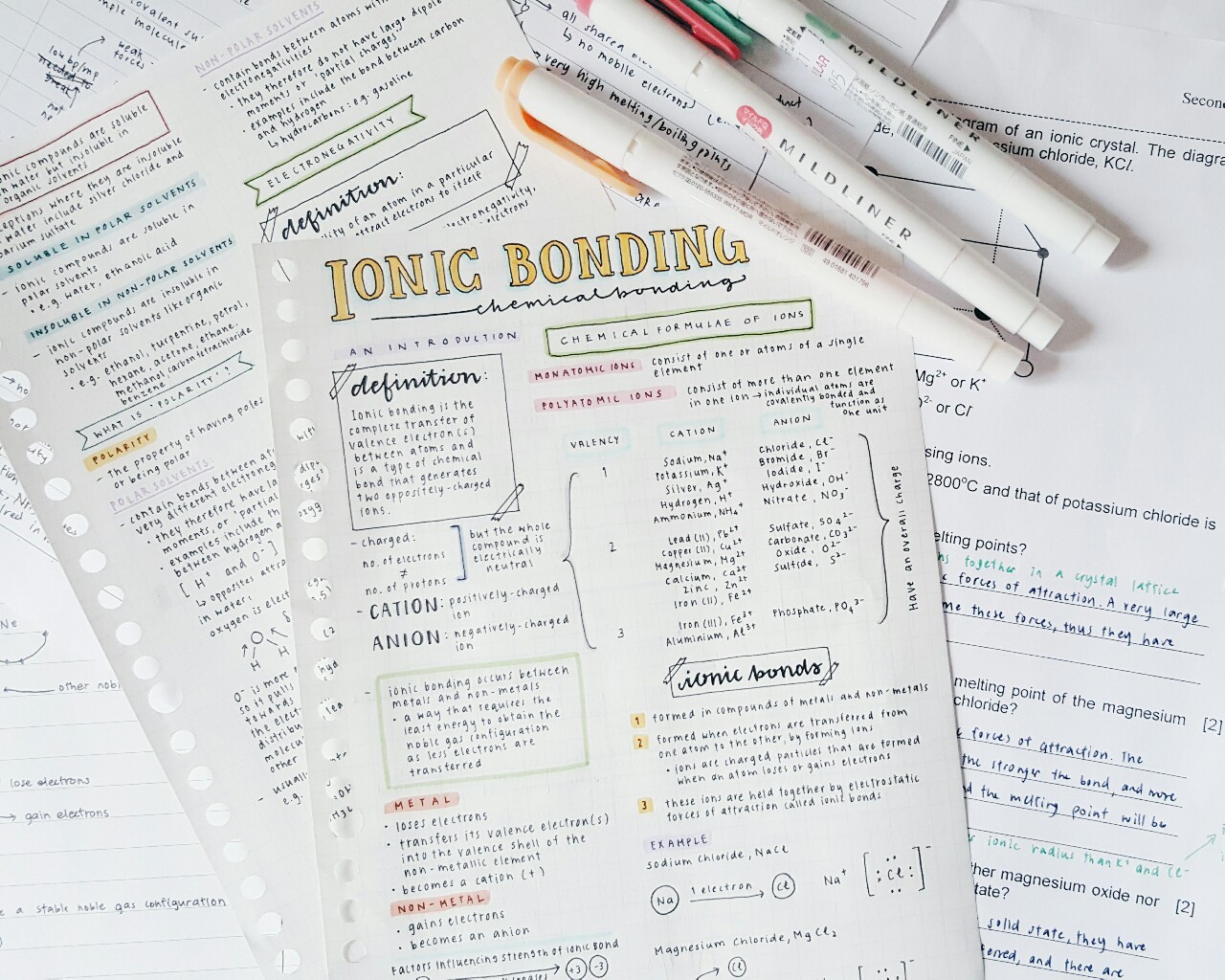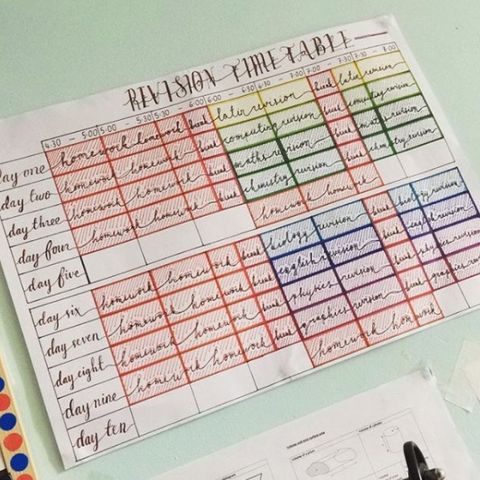
How To Make A Super Effective Revision Timetable
Despite popular belief creating a traditional revision timetable is not the most effective way to go about your studying before an exam.
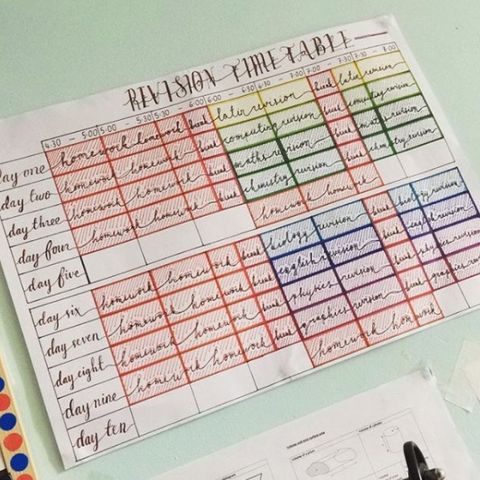
This type of timetable is prospective where you allocate a time to revise certain topics in weeks leading up to an exam.
But there is a big problem with this method!
- How do you know how long it will take to revise each topic?
- How do you know that you will be able to study at the time you have allocated for each topic?
Unexpected stuff always comes up in our daily lives and not every topic needs the same amount of time and attention. That is why you need to create a study timetable that doesn’t require looking to the future and the answer is a retrospective revision timetable.
To make an effective revision timetable one should not look forward and try to predict the future by allocating time blocks in a calendar for revision but instead make a list of topics in a table system with another two columns for date studied and a rating of understanding. This system encourages long term, spaced out learning and also organises studying according to areas that students are not as confident in and also by the amount of time that has elapsed since they last revised.
What is a retrospective revision timetable?
I first heard of the retrospective study timetable from study youtuber Ali Abdaal who’s video you can watch here. As I outlined above a retrospective revision timetable is the opposite to the type of time table that you have probably been creating your whole academic career. Also known as the prospective timetable. Instead of making studying a function of time (as you would by making a traditional revision timetable with column headings as dates), you are rather making it a function of topics, going through a process of noting down dates that you studied the content and rating your understanding.
This revision timetable style also encourages spaced repetition which is a scientifically researched method of studying based on how well you retain information in your brain over certain periods of time. If you are interested in learning about highly effective spaced repetition based study methods I suggest that you read my article called ‘how to study flashcards with the leitner method’ here.
How does a retrospective study timetable work?
To make an effective retrospective revision timetable you need to make a table with three columns. The one of the furthest right will be for your topics, the column in the middle is where you write your dates studied and the last column is where you rate your understanding. I suggest making the middle column the largest out of the three as you will hopefully study each topic on multiple occasions. Once you have set up your table you can fill out all the topic titles in the right hand column. Then I suggest that you hang up your timetable in a high visibility area e.g. above your desk, so you are constantly reminded to study.
If you want a quick and even easier way to make a retrospective study timetable I suggest you check out the exam preparation tracker that is in my digital student planner for ipads/tablets.
Here is a screenshot of my exam preparation tracker template (a type of retrospective revision timetable) from my digital student planner:
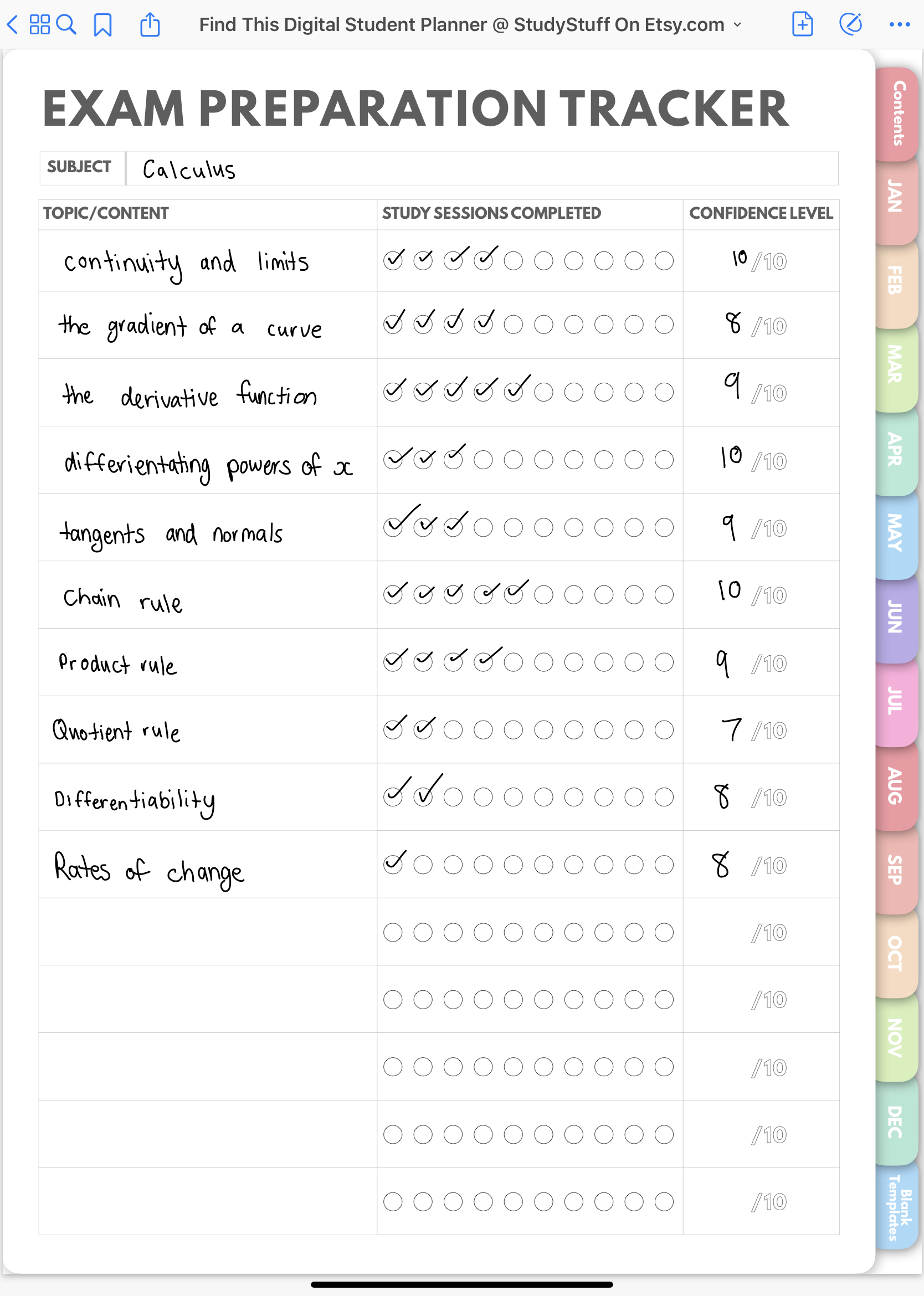
It is a digital template located within a hyperlinked pdf diary that can be used in applications such as goodnotes or notability. You can either digitally hand write on it with a stylus such as an apple pencil or you can add textboxes and type on it. This template uses the same retrospective revision timetable concept having a topics column, a middle column as a study tracker and a rate your understanding column. It’s great because you can duplicate it as many times as you like and insert it anywhere throughout the planner. The planner is organised by monthly dividers that have hyperlinked tabs and within it there are daily planning pages. You could put your exam preparation template at the beginning of each month section to act as a constant reminder to study as you use your digital diary to complete your daily planning. If you want to find out more about this planner I suggest you read my article that I wrote on it here.
How many topics should I study a day?
Once you have created your revision timetable and filled out all of your topics in the correct columns you can start studying. Each day you should aim to study one or two topics. Your study sessions do not need to be super long. Doing 10-15 minutes of revision daily will add up to a lot more hours than what you could possibly cram before an exam!
What do I do after studying?
After every study session you can either tick off that you have studied or write the date that you studied in the revision tracker column. You should then rate your understanding of the topic after studying it in the last column out of ten.
- 10 means that you have a really good understanding
- 5 means you have an average understanding
- 1 means to have little to no understanding.
If you have created a revision timetable like this on paper I suggest that you write your rating in pencil so you can erase it and change it each time you study the content. Or erase your rating mark using the digital eraser if you are using the digital exam preparation tracker.
How do I apply this method if I have a short period of time to study?
I know that we do not all have the luxury of studying over a long period of time, however as spaced repetition is a really effective method of studying I highly suggest that you implement a retrospective revision timetable into your study routine in the future as it will reduce the stress of having to cram everything a few days before the exam.
If you have a week or two before your exam I still suggest that you use a retrospective revision timetable however you will have to make goals of how many topics that are needed to be studied each day. So instead of studying a normal one or two topics per day you might be doing 4 or 5
Before You Go!
Are you interested in becoming a straight A student?
Try out a digital student planner with hyperlinked tabs for iPad/tablet to help you stay on track to achieving your academic goals!
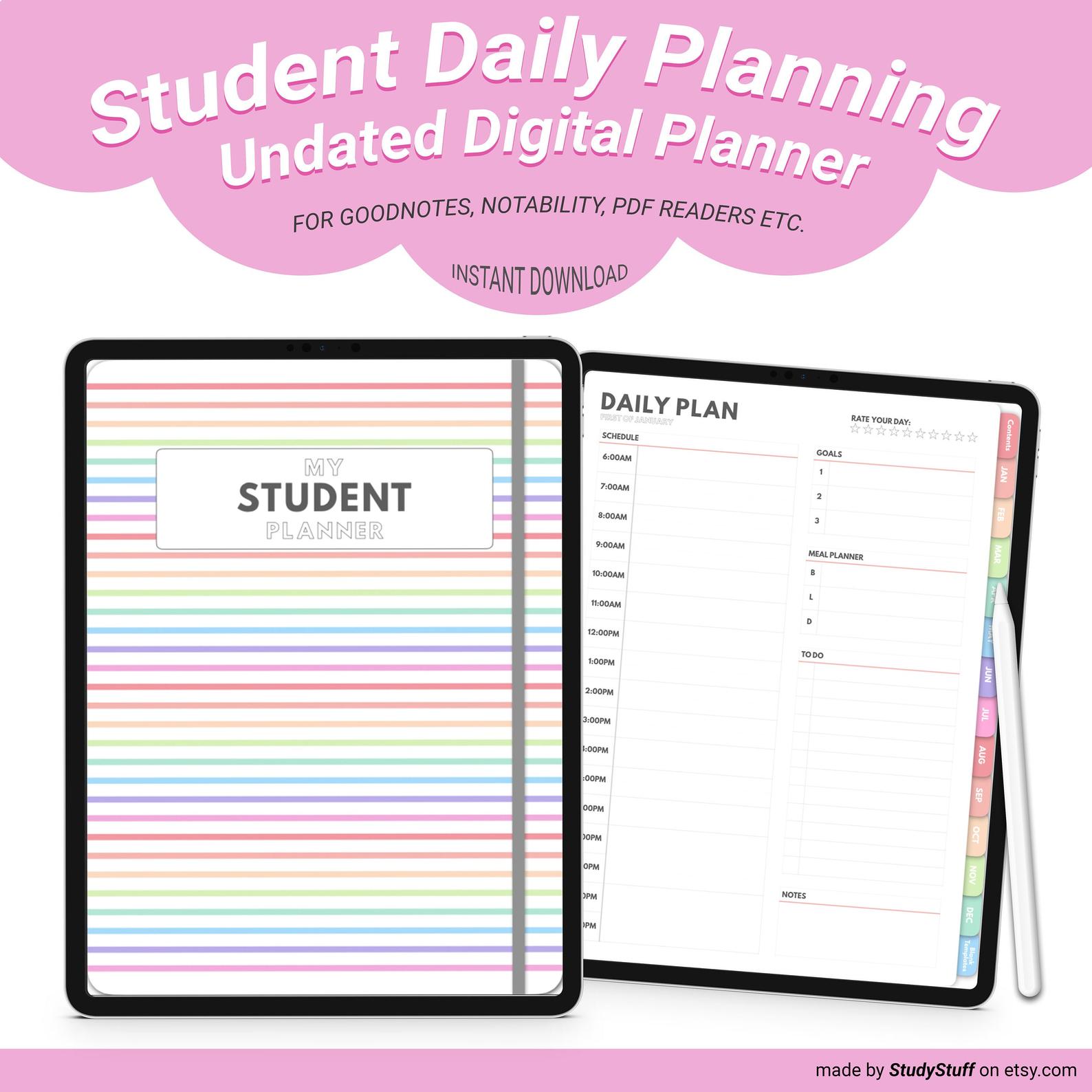
Looking For A Tapestry For Your Dorm Room But Have No Idea What Size To Get? Dorm rooms are on average …
If you take notes using your iPad, you need to know these 12 iPad note taking tips! They will make …
Yes, an iPad is worth it for note taking, especially if you are going to make the most out of …
Going shopping for your dorm room but you are not sure what essentials to buy? Essentials for a dorm room include …
There are many different note taking methods that can work well for language learning. To take effective notes for language …
To take pretty notes you need to firstly choose a consistent colour scheme. Next you should draw an eye catching …