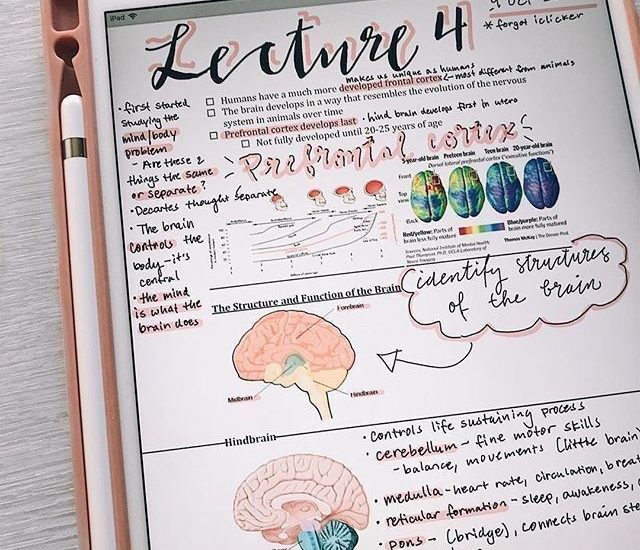
Is An iPad Worth It For Note Taking?
Yes, an iPad is worth it for note taking, especially if you are going to make the most out of your iPad and use it’s other features. It is worth it as you it allows you to carry around all your notes on one device, it’s very easy to share digital notes and you can easily re-arrange and edit your notes. Additionally, you have an unlimited colour scheme, you can easily add images and diagrams from the internet, you have the option of taking handwritten or typed notes and you can easily annotate PDFs. An iPad might not be worth it for note taking if you are unwilling to pay for the expense and upkeep of it.
Reasons Why An iPad Is Worth It For Note Taking
1. Carry Around Only One Device With All Of Your Notes
One of the main reasons why an iPad is worth it for note taking is because it allows you to carry all your notes on only one device instead of having to carry around multiple books, folders and binders. This will lighten the load in your bag which is always a plus. 🙂
Additionally, most iPad note taking apps have some sort of syncing feature so you can access your notes from any device that has the app. For example, you might also have a laptop and want to access the notes you took on your iPad on your laptop. Many note taking apps such as Notability and GoodNotes let you do this easily.
Alternatively you can save all of your notes from your iPad to the Cloud meaning you can access them anywhere and at anytime you have an internet connection.
2. It’s Very Easy To Share Digital iPad Notes
Digital notes are can be easily shared with your classmates, friends and teachers through AirDropping, messaging or emailing them. This makes taking notes on an iPad a much more collaborative way of learning compared to just taking paper notes that are much harder to share.
3. Easily Re-Arrange & Edit Notes After Taking Them
My favourite feature of taking digital iPad notes is that after taking them I can easily re-arrange paragraphs and drawings with the lasso tool. This means I can structure my notes better after class for revision and while in class just focus on getting everything written down.
4. Your Notes Are Not Limited To The Stationery In Your Pencil Case Anymore
Another reason why an iPad is worth it for note taking is that you have access to unlimited colours as well as many pen thicknesses and types to create really pretty notes!
Read Also: How To Take Aesthetic Notes On Your iPad
5. Make Enriching Notes By Supplementing Them With Images, Charts & Diagrams From The Internet
Instead of having to spend countless hours hand-drawing diagrams or printing images out, with iPad notes you can simply import then in from google images or your preferred internet browser.
Here Is A Screenshot Of My Art Theory Notes That Have Imported Images…
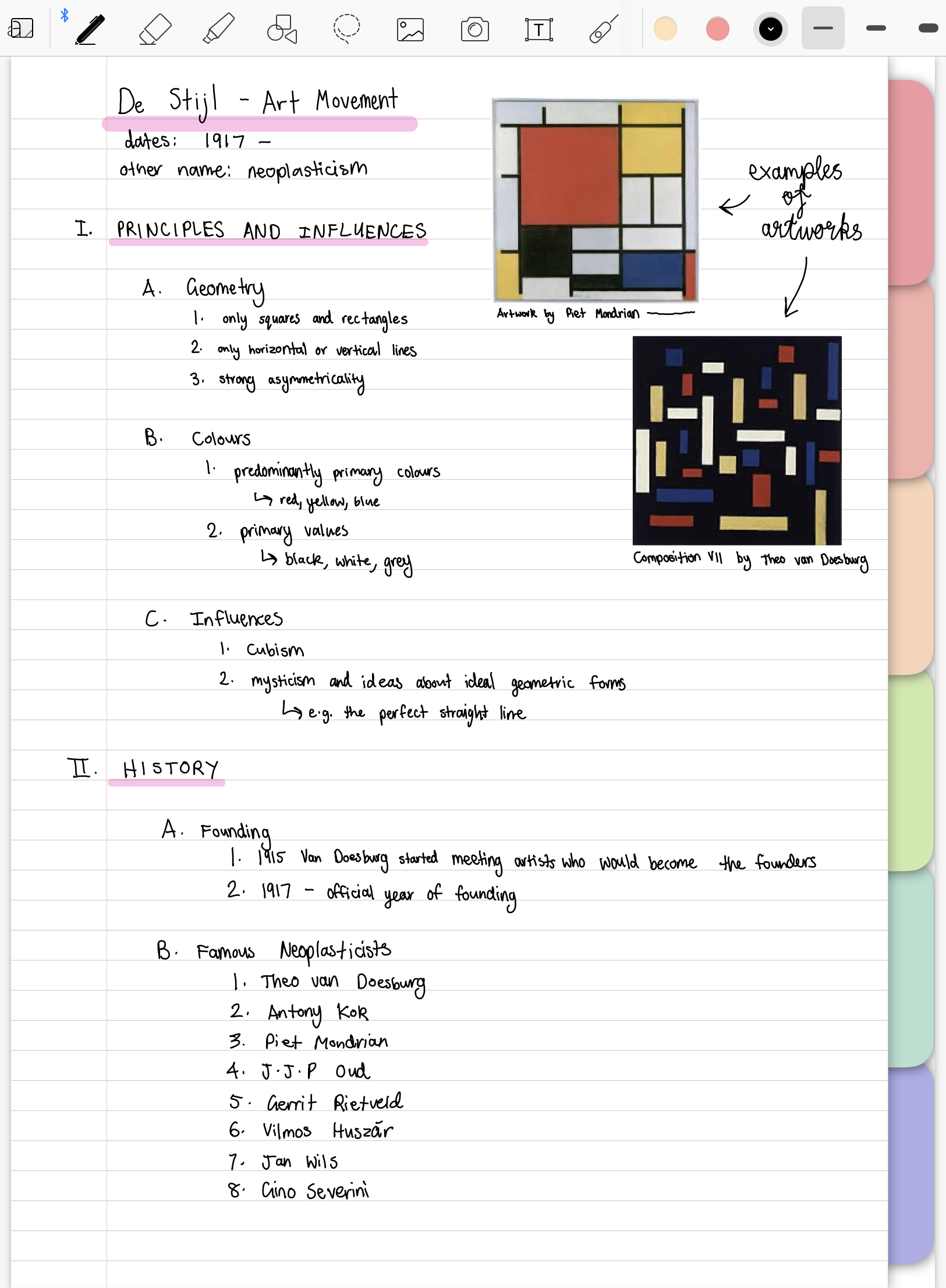
Pro Tip: If you like the hand drawn look of diagrams in iPad notes but you are not very good at drawing, simply import an image and then trace over the top of it!
6. You Can Take Typed Or Handwritten Notes
In comparison to a laptop, an iPad is really worth it for note taking as it allows you to have the option between taking typed or handwritten notes.
The only disadvantage with an iPad is that typed notes can take a long time if you do not have a bluetooth keyboard or an iPad keyboard case and you are just relying on the onscreen keyboard. So if you are getting an iPad and want to take typed notes I would highly recommend getting one of those products.
Read Also: The Best iPad Cases For Note Taking
7. Easily Annotate Articles, Handouts & Other Resources
The final reason why an iPad is worth it for note taking is that you can annotate, draw on and highlight other documents. With a note taking app such as Notability or GoodNotes you can import PDFs, PowerPoints, Word Docs, Images and many other document types which is super handy.
Overall, taking notes on the iPad is a great way to reduce your paper consumption!
8. Notes Are Super Organised On An iPad
I find taking digital iPad notes a much more organised way of note taking compared to using workbooks or loose leaf paper. Personally, I use GoodNotes for iPad note taking and within the app I use a new digital notebook for each subject. I also really like to colour code my notes on my iPad to keep them organised.
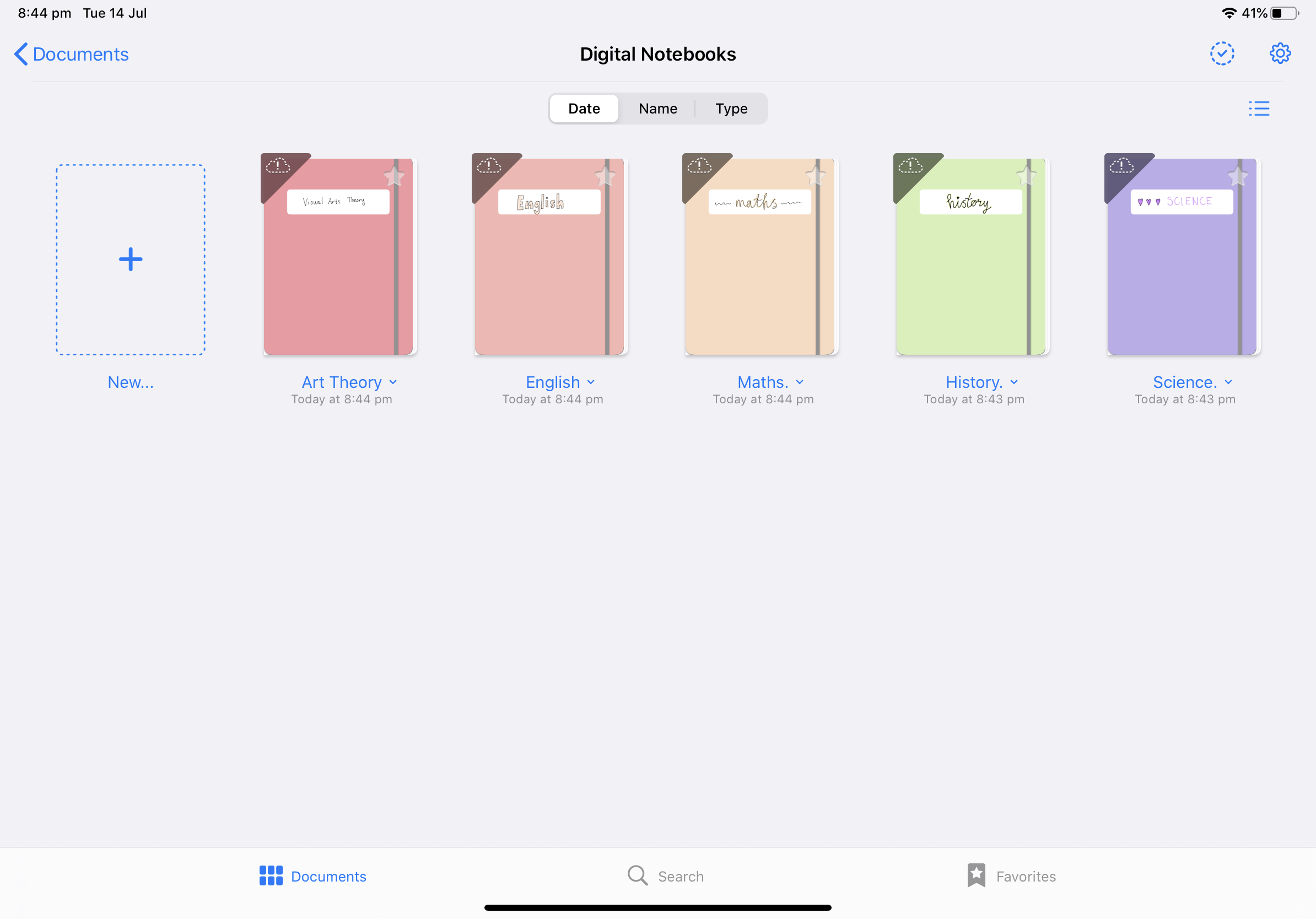
9. You Can Take Notes In A Digital Student Planner
A final reason why taking notes on an iPad is so worth it is because you can use the note taking pages within a digital student planner! This daily planning digital diary is undated meaning you can start using it at any time of the year and also keep on using it year in and out!
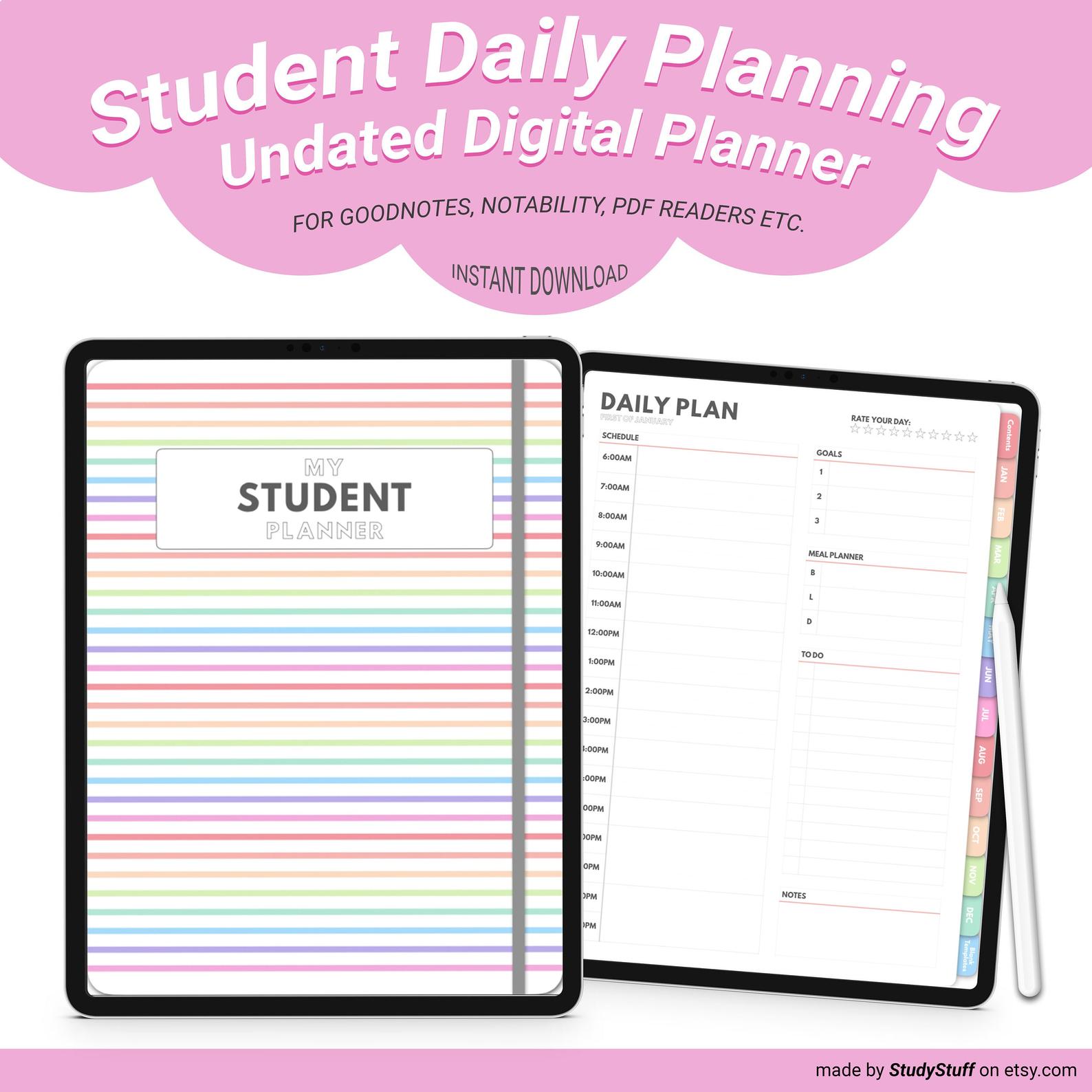
In addition to a range of great planning pages not limited to birthday trackers, vision boards, goal planning, habit trackers etc. there are many different types of note taking templates including:
- Blank Notes Template
- Lined Notes Template
- Grid Notes Template
- Cornell Notes Template
Check out this digital student planner for iPad here!
Disadvantages Of Note Taking On An iPad
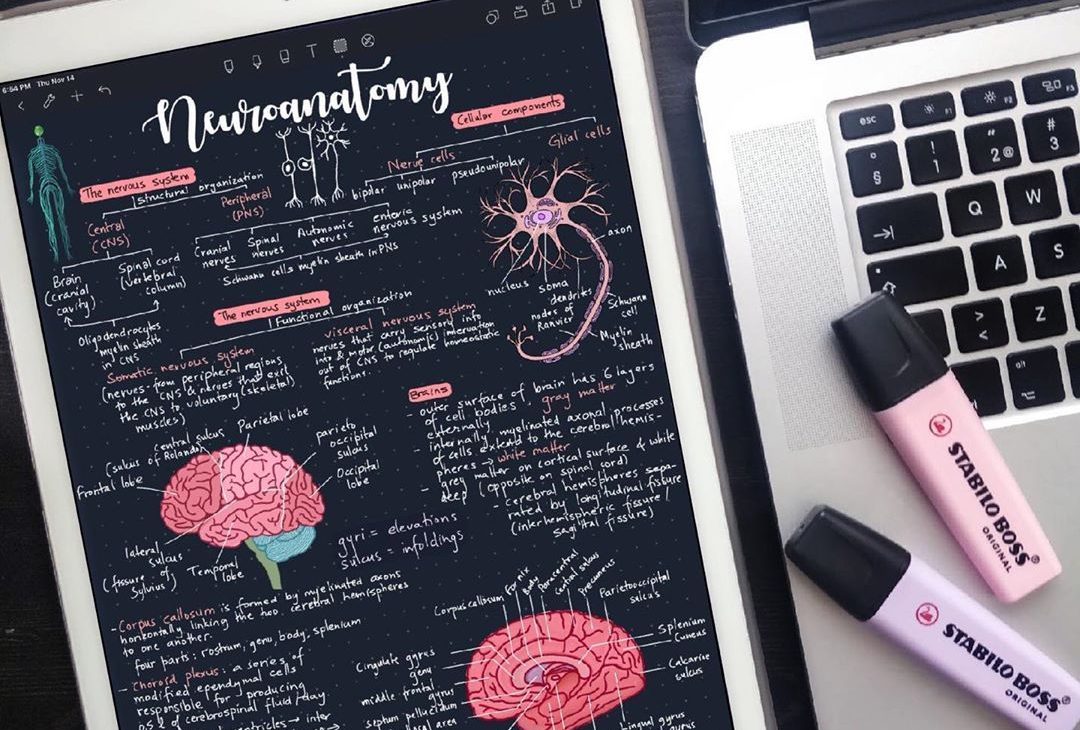
1. Expensive Purchase Compared To A Pen & Paper
Obviously, an iPad is much more expensive than buying paper and a pen and if you are only buying an iPad for the sole purpose of note taking it might not be the best idea. As an iPad is so expensive, you really need to think about the other ways you are going to use it. For example, you might also use your iPad for entertainment purposes such as listening to music, watching Netflix and YouTube or you might also use your iPad for creative purposes such as digital art and drawing.
If You Don’t Have An iPad Yet I Would Suggest These Models
- 2020 Apple iPad Pro (11-inch, Wi-Fi, 256GB)
- 2020 Apple iPad Pro (12.9-inch, Wi-Fi, 1TB)
- New Apple iPad Air (10.9-inch, Wi-Fi, 64GB)
2. Writing Surface Takes A While To Get Used To
Taking notes on an iPad is a very different experience to writing with pen on paper. The glass surface of the iPad can feel quite slippery at first however this can be reduced by using a Paperlike Screen Protector. With time and practise you will get used to the feeling of writing on the iPad and it won’t be much of a bother.
3. iPads Have A Battery Life
Another down side to taking notes on an iPad is that your device will have a battery life. If you are going for a long school, college or university day, make sure that your iPad is full charged before leaving otherwise it might die on you while note taking. 🙁
Most iPads have a very good battery life, so with a full charge it should last a full school day. Specifically the iPad Pro has a 10 hour battery life. If you are worried about your iPad running out of charge I would suggest that you bring a portable charger in your bag.
4. You Have To Buy Add Ons (Either Apple Pencil or Keyboard Case & Note Taking App)
To be able to use an iPad note taking features to its full potential, you unfortunately need to buy extra products. For handwritten notes you will need to get an Apple Pencil for the best results or another brand of stylus. For typed notes you will need to invest in an iPad keyboard case or a bluetooth keyboard.
Don’t Have An Apple Pencil Yet?
- 1st Generation Apple Pencil: Find It Here!
- 2nd Generation Apple Pencil: Find It Here!
5. If You Are Using It For School, Not All Teachers Are Tech Friendly
This is a rare occurrence, but some older teachers are not tech friendly. They might give you lots of booklets, worksheets and other resources printed out instead of digitally. If this is the case you can always scan the pieces of paper onto your iPad through the Apple Notes app and then annotate them or you can just go back to traditional pen and paper notes.
6. You Need To Frequently Clean iPad Screen & Apple Pencil
After a while your iPad screen and Apple Pencil will start to get greasy and not be as nice to use. Luckily, you can easily clean them with a microfibre cleaning cloth like what you would use for glasses. If you are not willing to put in the time to clean your tech, an iPad might not be worth it for you for note taking.
Further Reading
Looking For A Tapestry For Your Dorm Room But Have No Idea What Size To Get? Dorm rooms are on average …
If you take notes using your iPad, you need to know these 12 iPad note taking tips! They will make …
Going shopping for your dorm room but you are not sure what essentials to buy? Essentials for a dorm room include …
Looking for a new iPad case for college? You're in luck as you have come to the right place! We know …
The best iPad keyboard cases for students have a battery life that will last a full day, are lightweight and …
Yes, an iPad can replace a laptop for a college student when additional products such as a laptop keyboard case …






